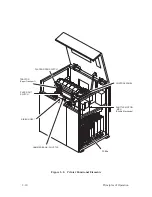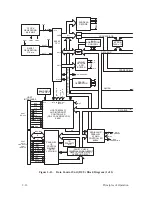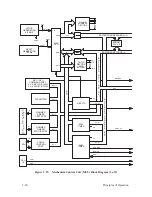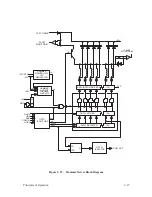2–12
Principles of Operation
Control Panel
(Figure 2–10 and Figure 2–11)
The control panel consists of ten indicators, 16 momentary contact switches,
and an LCD alphanumeric display.
The control panel processes and sends switch closure information to the
DCU. It receives information on setting up the alphanumeric display as well
as status information. For a detailed discussion of panel operation, refer to
the P9012 User’s Manual.
ON LINE
ON LINE
CLEAR
6/8 LPI
PAPER ADV
CHECK
8 LPI
VFU LOADED
MENU UP
MENU DOWN
NEXT
PREV
RUN/STOP
ENTER
F/L
PRINT MODE
HOLD ENABLE
REPRINT PA1
CANCEL PA2
ALT MODE
These switches are provided only
if the printer is equipped with an
IBM 3287 interface.
These switches are visible only
with the printer cover open.
Message Display
Status Lamps
Figure 2–10. Control Panel
Summary of Contents for P9012
Page 1: ...P N 132305 001 Rev E P9012 Multifunction Line Printer...
Page 49: ...2 31 Principles of Operation Power Supply PCBAs 1 3 SHORT OPEN Figure 2 21 Power Supply PCBA...
Page 58: ...2 40 Principles of Operation...
Page 84: ...4 18 Troubleshooting...
Page 118: ...5 34 Alignments and Adjustments...
Page 203: ...6 85 Replacement Procedures This page intentionally left blank...
Page 214: ...6 96 Replacement Procedures...
Page 236: ...A 22 Power Paper Stacker Maintenance...
Page 246: ...D 2 Torque Table...
Page 254: ...Index 6...
Page 255: ......
Page 256: ...132305 001 Rev E...