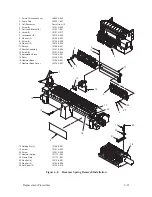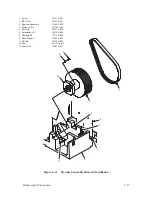6–34
Replacement Procedures
Installation
1. While holding the spring and spring seat in place, install the
counterweight.
2. Install three screws (6), lockwashers (7), and washers (8).
3. Install one screw (11), lockwasher (9), and washer (12). Leave the screw
loose about three turns.
4. Using a hex–tipped screwdriver, push on screw (11) and install the
shim(s).
5. Tighten screw (11).
6. Install the cam front cover plate, gasket, and six screws (3).
7. Set the counterweight preload as described on page 5–6 of Chapter 5,
Alignments and Adjustments.
8. Install the cam cover and tighten two captive screws (1).
9. Install the right side panel as described on page 6–4.
10. Close the top cover and connect the AC power cord.
Summary of Contents for P9012
Page 1: ...P N 132305 001 Rev E P9012 Multifunction Line Printer...
Page 49: ...2 31 Principles of Operation Power Supply PCBAs 1 3 SHORT OPEN Figure 2 21 Power Supply PCBA...
Page 58: ...2 40 Principles of Operation...
Page 84: ...4 18 Troubleshooting...
Page 118: ...5 34 Alignments and Adjustments...
Page 203: ...6 85 Replacement Procedures This page intentionally left blank...
Page 214: ...6 96 Replacement Procedures...
Page 236: ...A 22 Power Paper Stacker Maintenance...
Page 246: ...D 2 Torque Table...
Page 254: ...Index 6...
Page 255: ......
Page 256: ...132305 001 Rev E...