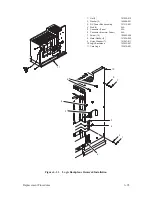6–84
Replacement Procedures
Installation
To install the card cage, refer to Figure 6–26 (1 through 4) on the preceding
pages and perform the following steps:
1. Slide the card cage assembly part way into the printer.
2. Mount the six hammer driver connectors (21) to the rear of the card cage
with twelve screws (20).
3. Slide the card cage assembly all the way into the printer.
4. Attach blower fan connector P18 (17) to J18.
5. Attach all required connectors (15) to the logic backplane.
6. Route connector P17A (18) up through the opening in the printer frame
and connect it to the exhaust fan connector.
7. Attach the card cage ground wire (19) to the printer cabinet with a
starwasher and nut. Engage the wire in the clips.
8. Secure the card cage with six screws (14), four in the front and two in the
back.
9. Install the I/O panel as follows:
a.
Attach the I/O panel ground wire (13) to the printer cabinet with a
starwasher and nut. Engage the wire in the clips.
b. Connect transformer connector P2 (11) to J2 (12).
c.
Connect all seven terminals to the circuit breaker.
a.
Secure the I/O panel with five screws (8).
10. Route the interface cables from the I/O panel to the card cage. Connect
the cables to the appropriate PCBAs in the card cage. Engage the cables
in the clips along the bottom front edge of the card cage.
11. Install the card cage covers and tighten the four screws (1).
12. Install the right side panel as described on page 6–4.
13. Connect the AC power cord to the rear of the printer.
Summary of Contents for P9012
Page 1: ...P N 132305 001 Rev E P9012 Multifunction Line Printer...
Page 49: ...2 31 Principles of Operation Power Supply PCBAs 1 3 SHORT OPEN Figure 2 21 Power Supply PCBA...
Page 58: ...2 40 Principles of Operation...
Page 84: ...4 18 Troubleshooting...
Page 118: ...5 34 Alignments and Adjustments...
Page 203: ...6 85 Replacement Procedures This page intentionally left blank...
Page 214: ...6 96 Replacement Procedures...
Page 236: ...A 22 Power Paper Stacker Maintenance...
Page 246: ...D 2 Torque Table...
Page 254: ...Index 6...
Page 255: ......
Page 256: ...132305 001 Rev E...