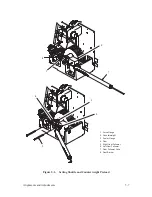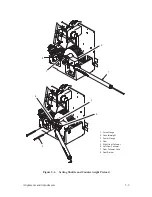4–17
Troubleshooting
Hex Code Printout
The hex code printout (often called a “hex dump”) is useful for debugging
when troubleshooting printer data reception problems. Hex dumps list ASCII
character data received from the host with the corresponding two–digit
hexadecimal code. Printable characters print their assigned symbol;
nonprintable characters are indicated with a period symbol. A “p” before the
hex code indicates an active Paper Instruction (PI) line; a blank space before
the hex code indicates an inactive PI line.
To print the data stream received from the host computer in hex code with
ASCII character equivalents, perform the following steps.
1. Place the printer off line and raise the printer cover.
2. Press MENU DOWN; repeatedly press NEXT or PREV until
“DIAGNOSTICS” is displayed.
3. Press MENU DOWN, then repeatedly press NEXT or PREV until either
“PRINT DATA STREAM IN HEX CODE” message is displayed.
4. Press MENU DOWN; the display will show “OFFLINE HEX DUMP.”
5. Press ON LINE. The display will indicate that the printer is on line and
in hex dump mode.
6. Send the data from the host; the hex dump will print.
7. Press ON LINE again to stop the hex dump. The display will read
“OFFLINE HEX DUMP.”
8. Press CLEAR to return printer to “OFFLINE READY.”
9. Close the printer cover and place the printer on line.
NOTE: Any data remaining in the buffer will be printed before the hex code
printout starts.
Summary of Contents for P9012
Page 1: ...P N 132305 001 Rev E P9012 Multifunction Line Printer...
Page 49: ...2 31 Principles of Operation Power Supply PCBAs 1 3 SHORT OPEN Figure 2 21 Power Supply PCBA...
Page 58: ...2 40 Principles of Operation...
Page 84: ...4 18 Troubleshooting...
Page 118: ...5 34 Alignments and Adjustments...
Page 203: ...6 85 Replacement Procedures This page intentionally left blank...
Page 214: ...6 96 Replacement Procedures...
Page 236: ...A 22 Power Paper Stacker Maintenance...
Page 246: ...D 2 Torque Table...
Page 254: ...Index 6...
Page 255: ......
Page 256: ...132305 001 Rev E...