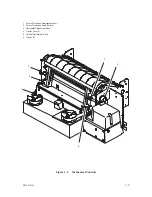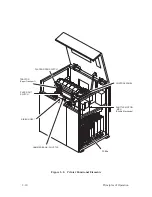1–8
Overview
Switch / Indicator
Function
ENTER switch
Press to enter a displayed parameter into the printer’s nonvolatile memory.
Must be unlocked before using, via the MENU UP or MENU DOWN switch.
PRINT MODE
switch
Press to display and select the current print mode.
F/L switch
Press to display and select the current forms length.
Mechanical Controls
P9012 mechanical controls are described in Table 1–2 and illustrated in
Figure 1–3.
Table 1–2. Mechanical Controls
Item No.
(Figure 1–3)
Control or
Indicator
Function
1
Forms Thickness
Adjustment Lever
Sets the platen for different thickness forms or paper. Open (raise)
fully for loading paper.
2
Forms Thickness
Scale and Pointer
Indicates the relative thickness of forms or paper.
3
Horizontal
Adjustment Knob
Allows fine positioning of the left print margin. Moves paper
slightly to the left or right.
4
Tractor Lock (2)
Locks tractors in position.
5
Vertical
Adjustment Knob
Sets the top of form or first line to be printed. Rotate to move
paper vertically.
6
Tractor (2)
Used to set the left margin and paper width. The left tractor moves
approximately one inch. The right tractor moves the full range.
Summary of Contents for P9012
Page 1: ...P N 132305 001 Rev E P9012 Multifunction Line Printer...
Page 49: ...2 31 Principles of Operation Power Supply PCBAs 1 3 SHORT OPEN Figure 2 21 Power Supply PCBA...
Page 58: ...2 40 Principles of Operation...
Page 84: ...4 18 Troubleshooting...
Page 118: ...5 34 Alignments and Adjustments...
Page 203: ...6 85 Replacement Procedures This page intentionally left blank...
Page 214: ...6 96 Replacement Procedures...
Page 236: ...A 22 Power Paper Stacker Maintenance...
Page 246: ...D 2 Torque Table...
Page 254: ...Index 6...
Page 255: ......
Page 256: ...132305 001 Rev E...