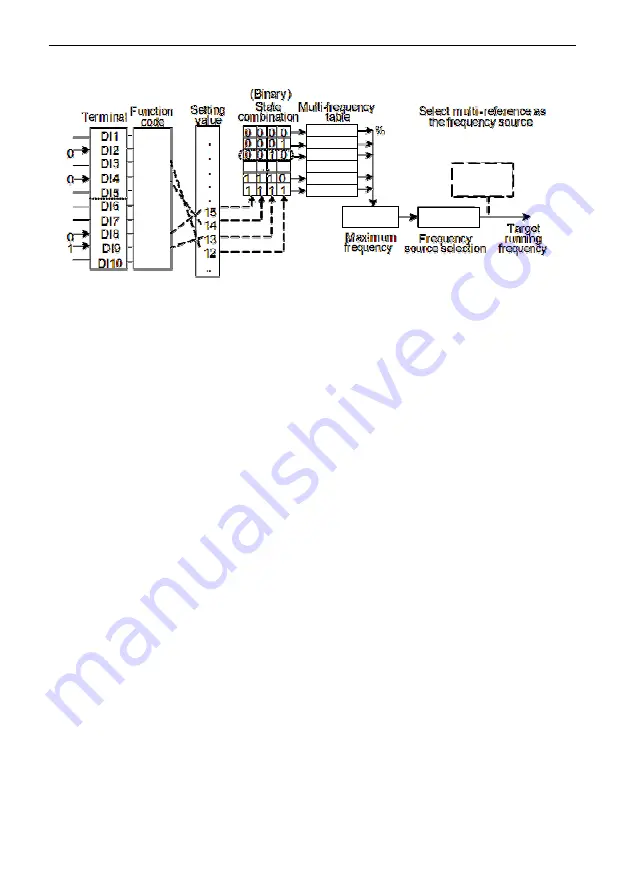
PE6000 User Manual Operation, Display and Application Examples
33
Figure 3-23 Setting the multi-speed function
In the preceding figure, DI7, DI4, DI8, and DI2 are used as the multi-frequency input terminals,
each of which has a bit value. The state combinations of these terminals correspond to multiple
frequencies, When (DI7, DI4, DI8, DI2) = (0, 0, 1, 0), the state combination value is 2,
corresponding to the value set in PC-02. The target running frequency is automatically calculated
by PC-02 x P0-10.
The PE6000 supports a maximum of four DI terminals to be used as the multi-frequency input
terminals. You can also use less than four DI terminals, and the empty bit is considered to be 0.
3.7.9 Setting the Motor Rotating Direction
After the AC drive restores the default settings, press RUN to drive the motor to rotate. In this
case, the rotating direction is regarded as the forward rotation. If the rotating direction is reverse
to the direction required by the equipment, power off the AC drive and exchange any two of the
output UVW cables (wait until the main capacitor of the AC drive is completely discharged).
In some applications where both forward rotation and reverse rotation are required, enable
the reverse control (P8-13 = 0, default value) and meanwhile reverse the rotating direction by
setting P0-09 to 1. Then press RUN to make the motor rotate in the reverse direction, as shown in
the following figure.
P4-00
P4-01
P4-02
P4-03
P4-04
P4-05
P4-06
P4-07
P4-08
P4-09
PC-00
PC-01
PC-02
…
PC-14
PC-15
x (P0-10)
P0-03 = 6
P0-07 = 0
P0-27 = 0
Operation, Display and Application Examples
frequency input terminals,
each of which has a bit value. The state combinations of these terminals correspond to multiple
frequencies, When (DI7, DI4, DI8, DI2) = (0, 0, 1, 0), the state combination value is 2,
02. The target running frequency is automatically calculated
frequency input
rminals, and the empty bit is considered to be 0.
After the AC drive restores the default settings, press RUN to drive the motor to rotate. In this
If the rotating direction is reverse
to the direction required by the equipment, power off the AC drive and exchange any two of the
output UVW cables (wait until the main capacitor of the AC drive is completely discharged).
forward rotation and reverse rotation are required, enable
13 = 0, default value) and meanwhile reverse the rotating direction by
09 to 1. Then press RUN to make the motor rotate in the reverse direction, as shown in
















































