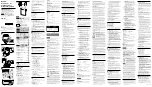4. Advanced Operation
PROGRAMMABLE AC/DC POWER SOURCE
60
Keep a sequence setting
The sequence setting is kept per AC/DC mode. Every time AC/DC mode is changed, the sequence
setting that is already kept is loaded. The sequence setting is cleared when the power is turned off.
To save the setting, you need to save it in internal memory or USB memory (see
4.9
).
Step
One sequence consists of a series of two or more steps. To use Sequence function, first set each step.
Step-control Parameters and intra-Step Parameters
There are the following two major types of parameters in Sequence function:
Step-control parameter
Parameter to control the flow between two or more steps. This defines duration of each step
and the next step to transition. Settings of step synchronous code and trigger output are
included in step-control parameter for convenience.
Intra-Step parameter
Parameter to define output state in each step. This defines basic parameters such as a
waveform, frequency, and how they are changed in the step.
Figure 4-1 Step-control Parameters and intra-Step Parameters
Step No. 0
Step No. 0 is assigned to the stand-by state before the sequence starts. If the terminal specification
of the step other than No. 0 is End, the execution transitions to step No. 0 and enters into the
stand-by state. Step Time and the Step Behavior setting of No. 0 specifies the action to transit to No.
0 at the end of a sequence.
step number
Step-control parameter
Intra-Step parameter
Icon
Summary of Contents for KP3000GS
Page 1: ...PROGRAMMABLE AC DC POWER SOURCE KP3000GS INSTRUCTION MANUAL...
Page 2: ......
Page 3: ...DA00033845 005 PROGRAMMABLE AC DC POWER SOURCE KP3000GS INSTRUCTION MANUAL...
Page 4: ......
Page 5: ......
Page 19: ......
Page 20: ...KP3000GS 1 1 Outline 1 1 Overview 2 1 2 Features 2...
Page 23: ......
Page 197: ......
Page 207: ......
Page 219: ......
Page 243: ......
Page 275: ......
Page 277: ......
Page 278: ......