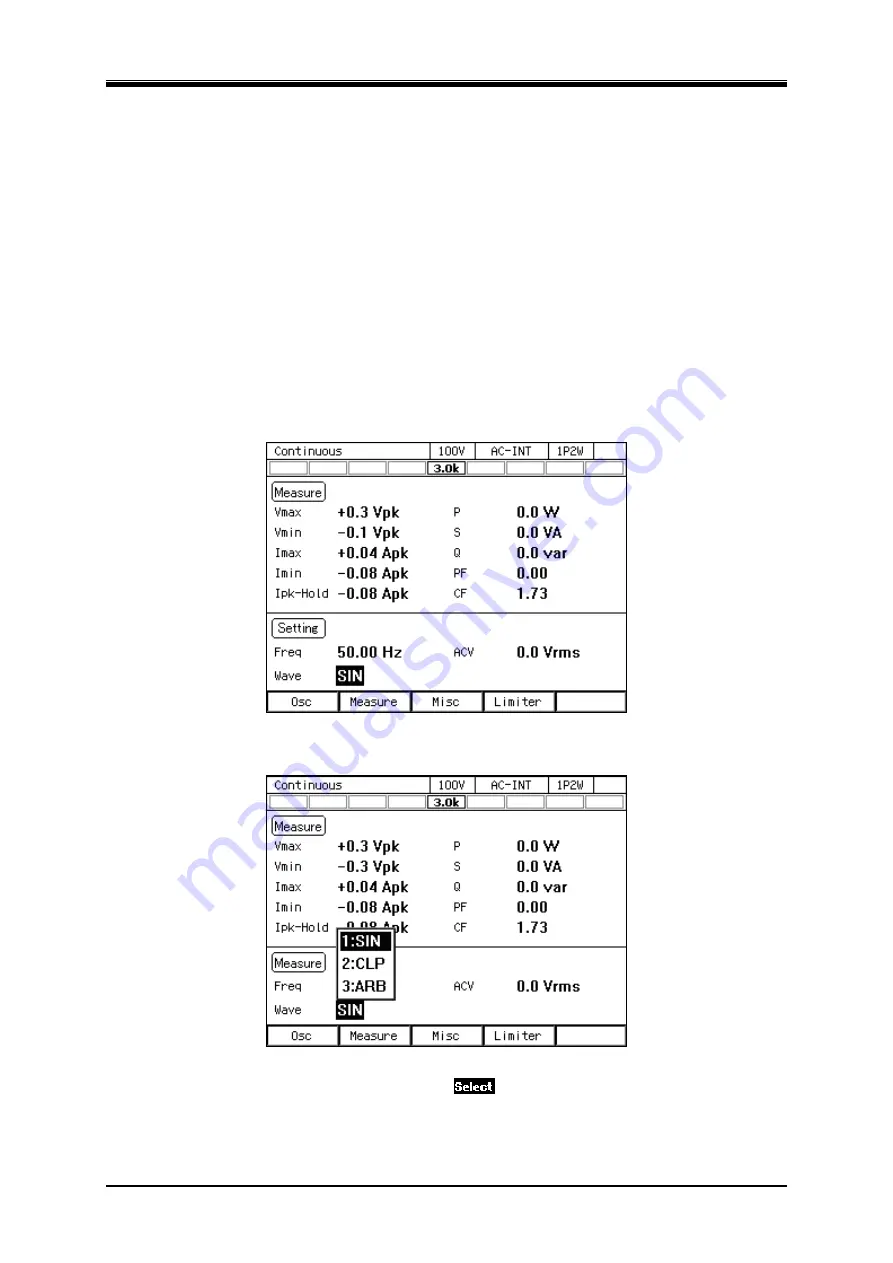
3.4 Using the Continuous Function
KP3000GS
39
--------
Notes
------------------------------------------------------------------------------------------------------------
The AC voltage setting (ACV) is common between SIN and CLP, but ARB is independent of
these. When you switch the waveform selection among SIN, CLP, and ARB, the AC voltage
setting is also switched. The DC output voltage setting (DCV) is same regardless of the
waveform setting.
The waveform can be changed in the output on state, but the AC output voltage setting (ACV)
is also switched as described above if you switch the waveform selection between SIN, CLP,
and ARB. Set ACVs for SIN, CLP, and ARB in the output off state before you change the
waveform in the output on state.
-----------------------------------------------------------------------------------------------------------------------------
Operation procedure
1.
Select the [Wave] item.
2.
In the displayed selection box, select the desired waveform (SIN, CLP, ARB).
3.
If you select CLP or ARB, the [Select] icon (
) is displayed next to it. When you move the
cursor onto the [Select] icon, the clip ratio or crest factor is displayed for the clipped sine wave,
or the arbitrary waveform data name for the arbitrary waveform. When you press the ENTER
Summary of Contents for KP3000GS
Page 1: ...PROGRAMMABLE AC DC POWER SOURCE KP3000GS INSTRUCTION MANUAL...
Page 2: ......
Page 3: ...DA00033845 005 PROGRAMMABLE AC DC POWER SOURCE KP3000GS INSTRUCTION MANUAL...
Page 4: ......
Page 5: ......
Page 19: ......
Page 20: ...KP3000GS 1 1 Outline 1 1 Overview 2 1 2 Features 2...
Page 23: ......
Page 197: ......
Page 207: ......
Page 219: ......
Page 243: ......
Page 275: ......
Page 277: ......
Page 278: ......






























