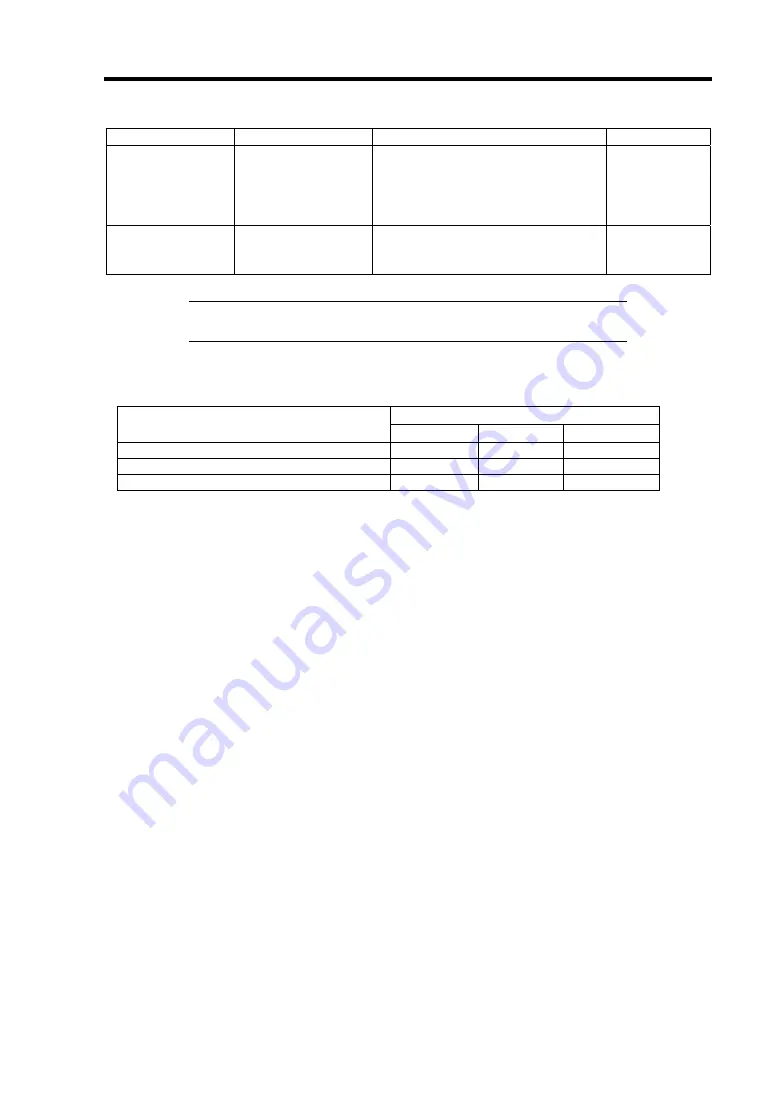
Configuring Your Server 4-21
Option
Parameter
Description
Your Setting
Power ON Delay
Time (Sec)
[20] - 255
Specify the power on delay time
within the range between 20 and
255 seconds. The time specified is
valid when "Power On" or "Last
State" is specified for AC LINK.
Platform Event
Filtering
Disabled
[Enabled]
Specify whether to enable or disable
the platform event filtering (PEF)
feature.
[ ]: Factory-set
IMPORTANT:
To power on the server from the UPS (Uninterruptible
Power Supply), select [Server] - [AC LINK] - [Power On].
The table below shows the operation when the AC power to the server is turn off once and then on
again, depending on the setting of "AC LINK."
Setting of AC LINK
System status before AC power off
Stay Off
Last State
Power On
Operating
Off
On
On
Aborting (DC power being off also)
Off
Off
On
Forced shutdown
Off
Off
On
* Press the power switch continuously for four seconds or longer. This forcibly turns off the power.
Summary of Contents for N8100-14522F
Page 16: ...x This page is intentionally left blank...
Page 122: ...4 54 Configuring Your Server This page is intentionally left blank...
Page 178: ...6 22 Installing and Using Utilities This page is intentionally left blank...
Page 190: ...7 12 Maintenance This page is intentionally left blank...
Page 254: ...A 2 Specifications This page is intentionally left blank...
Page 262: ...C 2 IRQ This page is intentionally left blank...
Page 316: ...F 2 Using a Client Computer Which Has a CD Drive This page is intentionally left blank...
Page 320: ...G 4 Product Configuration Record Table This page is intentionally left blank...
















































