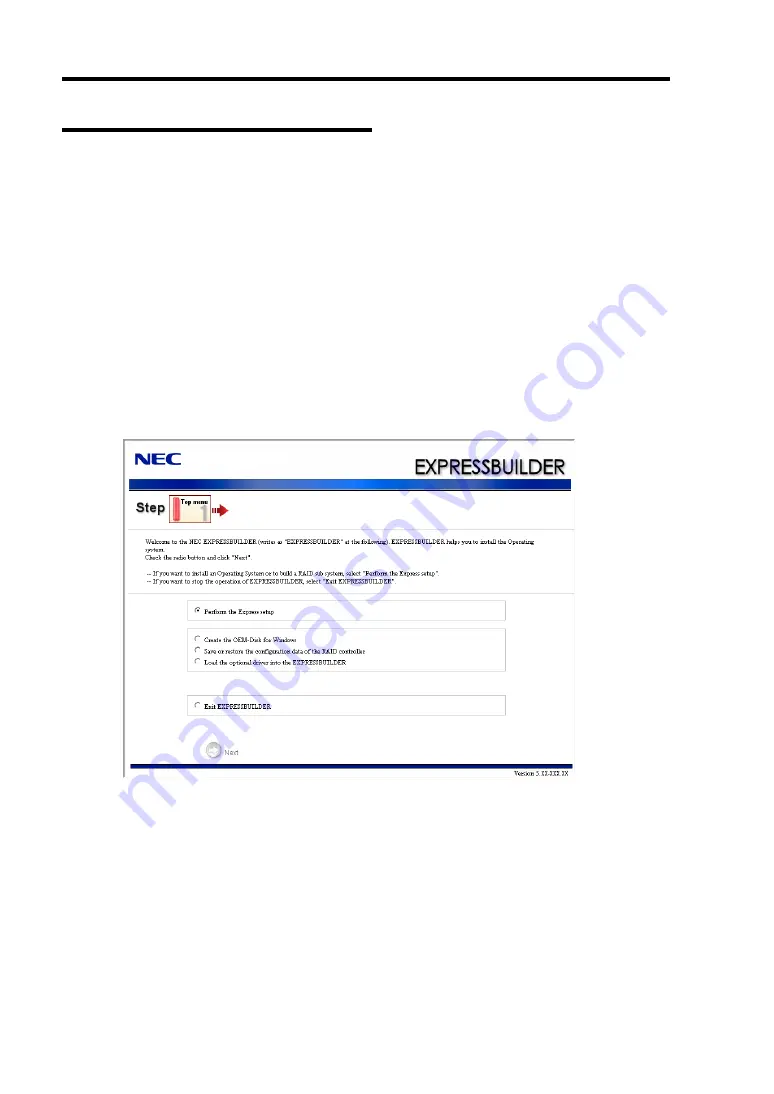
5-10 Installing the Operating System with Express Setup
Installing the Windows Server 2003
Express Setup proceeds the setup by selecting or inputting several parameters on the wizard. You
can also save the parameters to a floppy disk as a parameters file.
1.
Turn the power of peripheral device on, and then turn on the server.
2.
Insert the NEC EXPRESSBUILDER DVD into the optical disk drive of the server.
3.
Press the RESET switch or press
Ctrl
,
Alt
, and
Delete
to reboot from the NEC
EXPRESSBUILDER. (You may also turn off and then on again to reboot the server.)
The system will boot from the DVD-ROM and NEC EXPRESSBUILDER starts.
Select "Os installation *** default ***" from the boot selection menu. (If you do not hit
any key, "Os installation" is selected automatically.)
The Top menu will appear.
4.
Select [Perform the Express setup] from the Top Menu, click [Next].
Summary of Contents for N8100-14522F
Page 16: ...x This page is intentionally left blank...
Page 122: ...4 54 Configuring Your Server This page is intentionally left blank...
Page 178: ...6 22 Installing and Using Utilities This page is intentionally left blank...
Page 190: ...7 12 Maintenance This page is intentionally left blank...
Page 254: ...A 2 Specifications This page is intentionally left blank...
Page 262: ...C 2 IRQ This page is intentionally left blank...
Page 316: ...F 2 Using a Client Computer Which Has a CD Drive This page is intentionally left blank...
Page 320: ...G 4 Product Configuration Record Table This page is intentionally left blank...






























