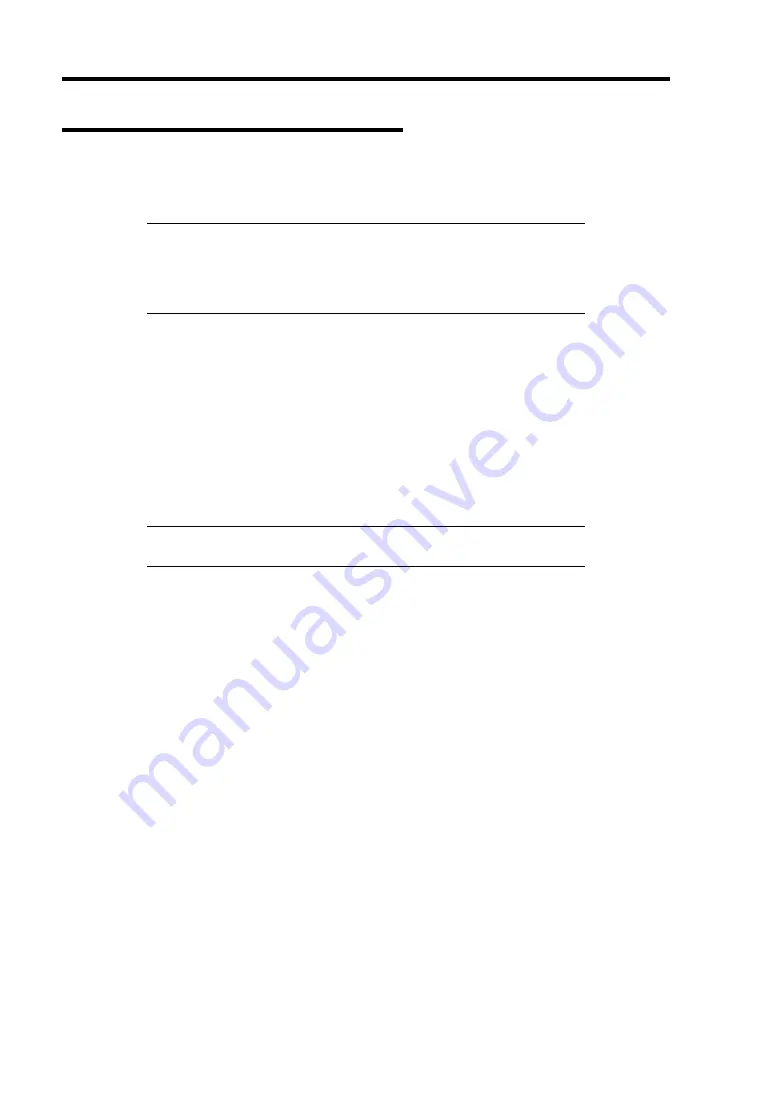
7-8 Maintenance
Startup and Exit of System Diagnostics
There are two ways to diagnose the server: to use the local console (keyboard) of the server itself,
and to use the management PC via serial port (remote console).
IMPORTANT:
Two methods of LAN and the serial port are mentioned
in "Maintenance Tools" of Chapter 8 "Troubleshooting" in the way of
communicating in remote console.
Use the serial port to execute System Diagnostics with remote console.
The LAN connection is not for System Diagnostics.
Procedures to start the diagnostics program are as follows:
1.
Shutdown the OS, and power off the server. Then, unplug the power cord.
2.
Disconnect all the LAN cables from the server.
3.
Plug the power cord and power on the server.
4.
Use the NEC EXPRESSBUILDER DVD to start the system.
5.
Select [Tool menu (Normal mode)] when local console of the server is used for, or select
[Tool menu (Redirection mode)] when remote console is used for.
NOTE:
If the system displays the [Language selection] menu, select
[English].
Summary of Contents for N8100-14522F
Page 16: ...x This page is intentionally left blank...
Page 122: ...4 54 Configuring Your Server This page is intentionally left blank...
Page 178: ...6 22 Installing and Using Utilities This page is intentionally left blank...
Page 190: ...7 12 Maintenance This page is intentionally left blank...
Page 254: ...A 2 Specifications This page is intentionally left blank...
Page 262: ...C 2 IRQ This page is intentionally left blank...
Page 316: ...F 2 Using a Client Computer Which Has a CD Drive This page is intentionally left blank...
Page 320: ...G 4 Product Configuration Record Table This page is intentionally left blank...
















































