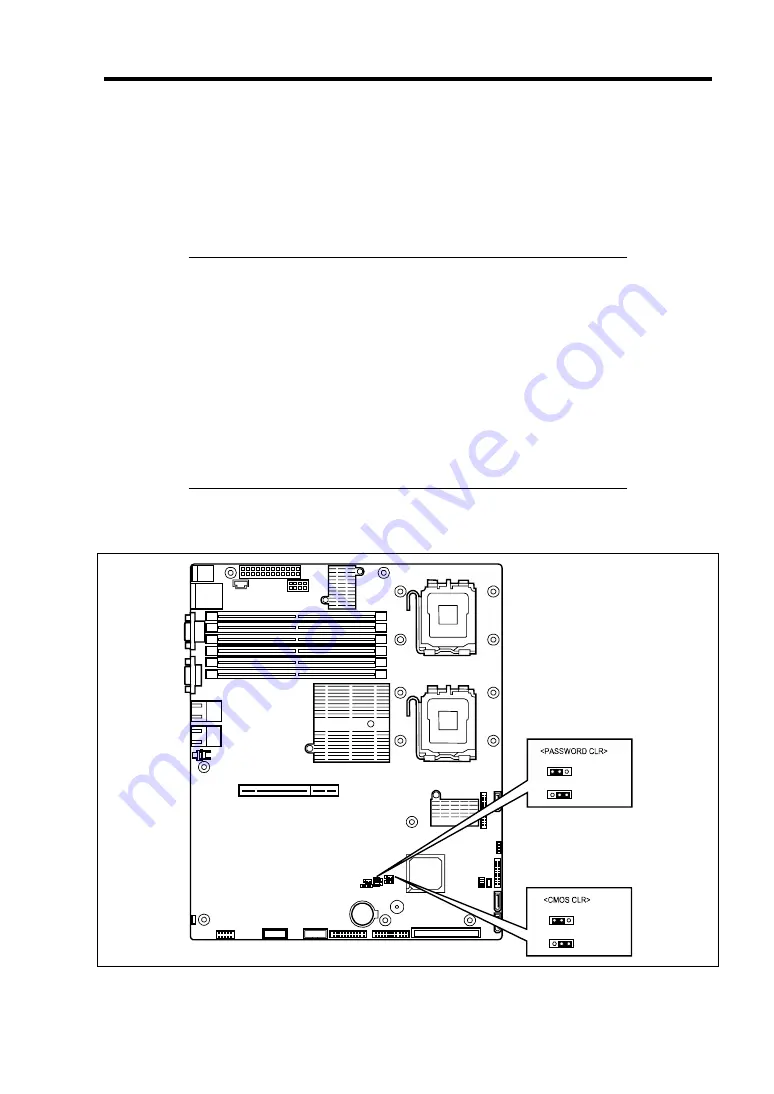
Configuring Your Server 4-51
CONFIGURING MOTHER BOARD JUMPERS
With the pre-installed SETUP utility, you can set desired passwords to protect the data stored in the
server against access from unauthorized users. When you forget the passwords, however, you may
want clear them. The following describes how to clear these passwords. You can also use the
following procedure to clear the CMOS data in the server.
IMPORTANT:
Clearing the CMOS data resumes the factory-set configuration data.
After clearing CMOS, you must run the BIOS SETUP utility and
execute the following menus to reconfigure your mother board.
– Load Setup Defaults in the Exit menu
– Memory Retest of Memory Configuration in the Advanced menu
– Processor Retest of Processor Settings in the Main menu
Refer to "RAID System Configuration" described earlier in this
chapter for RAID configuration jumper setting.
Do not change any other switch settings. Any change may cause the
server to fail or malfunction.
To clear passwords or the CMOS data, use the jumper switch on the mother board of the server. The
following figure illustrates the jumper switch location.
1 2 3
1 2 3
1 2 3
1 2 3
Protect
Clear
Mother board
Protect
Clear
Summary of Contents for N8100-14522F
Page 16: ...x This page is intentionally left blank...
Page 122: ...4 54 Configuring Your Server This page is intentionally left blank...
Page 178: ...6 22 Installing and Using Utilities This page is intentionally left blank...
Page 190: ...7 12 Maintenance This page is intentionally left blank...
Page 254: ...A 2 Specifications This page is intentionally left blank...
Page 262: ...C 2 IRQ This page is intentionally left blank...
Page 316: ...F 2 Using a Client Computer Which Has a CD Drive This page is intentionally left blank...
Page 320: ...G 4 Product Configuration Record Table This page is intentionally left blank...
















































