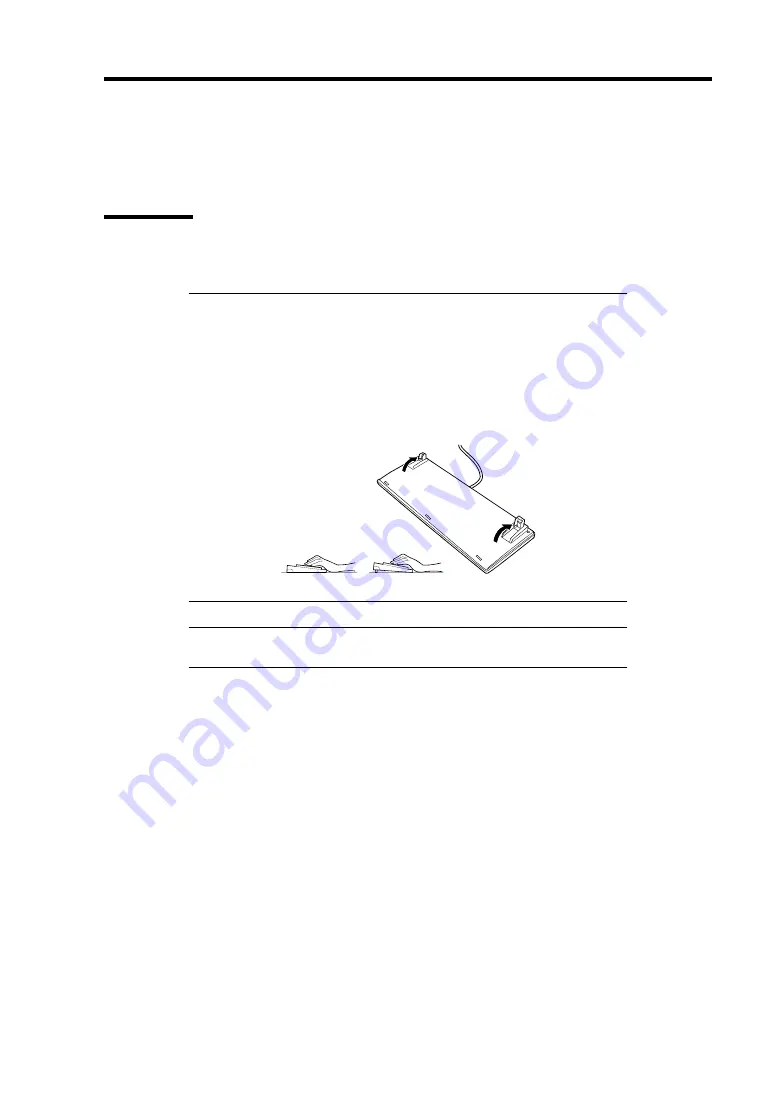
Other Precautions B-5
This enables you, for example, to use tape B to restore the data when tape C makes a read
error. Also when both tapes B and C make a read error, you can restore your valuable data
by using the data stored in tape A.
Keyboard
The keyboard is a device to instruct you computer by entering alphanumeric characters or symbols.
IMPORTANT:
Do not pour any liquid such as water or put anything into the
keyboard. Doing so may cause a failure of the keyboard.
The keyboard provided with the server is designed for adjustment of
an angle. Adjust the keyboard angle at which the keyboard is easy to
operate. The adjustment assists in reducing strain on your shoulders,
arms, and fingers.
NOTE:
The keyboard functions depend on the software. Refer to the
manual that comes with the software for details.
Summary of Contents for N8100-14522F
Page 16: ...x This page is intentionally left blank...
Page 122: ...4 54 Configuring Your Server This page is intentionally left blank...
Page 178: ...6 22 Installing and Using Utilities This page is intentionally left blank...
Page 190: ...7 12 Maintenance This page is intentionally left blank...
Page 254: ...A 2 Specifications This page is intentionally left blank...
Page 262: ...C 2 IRQ This page is intentionally left blank...
Page 316: ...F 2 Using a Client Computer Which Has a CD Drive This page is intentionally left blank...
Page 320: ...G 4 Product Configuration Record Table This page is intentionally left blank...
















































