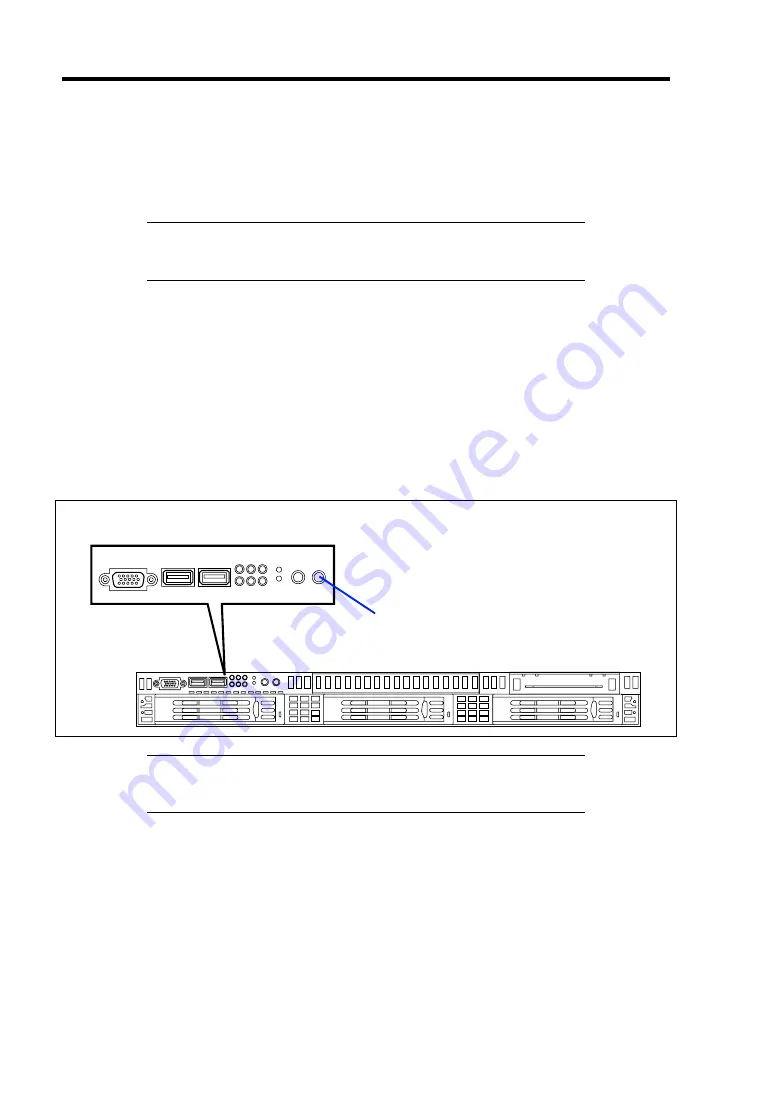
8-38 Troubleshooting
RESETTING THE SERVER
If the server halts before starting the OS, press and hold
Ctrl
and
Alt
and press
Delete
.
This restarts the server.
IMPORTANT:
Resetting the server clears the DIMM memory and the
data in process. To reset the server when it is not frozen, make sure that
no processing is in progress.
FORCED SHUTDOWN
Use this function when an OS command does not shut down the server, the POWER switch does not
turn off the server, or resetting does not work.
Press and hold the POWER switch on the server for at least four seconds. The power is forcibly
turned off. To turn on the power back again, wait approximately 30 seconds after turning off the
power (forced shutdown).
IMPORTANT:
If the remote power-on function is used, cycle the
power once to load the OS, and turn off the power again in the normal
way.
POWER switch
Summary of Contents for N8100-14522F
Page 16: ...x This page is intentionally left blank...
Page 122: ...4 54 Configuring Your Server This page is intentionally left blank...
Page 178: ...6 22 Installing and Using Utilities This page is intentionally left blank...
Page 190: ...7 12 Maintenance This page is intentionally left blank...
Page 254: ...A 2 Specifications This page is intentionally left blank...
Page 262: ...C 2 IRQ This page is intentionally left blank...
Page 316: ...F 2 Using a Client Computer Which Has a CD Drive This page is intentionally left blank...
Page 320: ...G 4 Product Configuration Record Table This page is intentionally left blank...






























