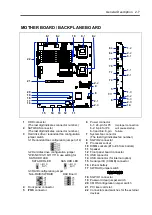Notes on Using Your Server 1-15
USER SUPPORT
Before asking for repair, do the following when the server appears to fail:
1.
Check if the power cord and the cables to other devices are properly connected.
2.
See Chapter 8 to find if your problem fits the description. If it does, take the
recommended measure for it.
3.
Check if the software required for operation of the server is properly installed.
If the server still appears to fail after you have taken the above actions, consult with your service
representative immediately. Take notes on LED indications of the server and alarm indications on
the display unit before consultation, which may provide a significant help to your service
representative.
Summary of Contents for N8100-14522F
Page 16: ...x This page is intentionally left blank...
Page 122: ...4 54 Configuring Your Server This page is intentionally left blank...
Page 178: ...6 22 Installing and Using Utilities This page is intentionally left blank...
Page 190: ...7 12 Maintenance This page is intentionally left blank...
Page 254: ...A 2 Specifications This page is intentionally left blank...
Page 262: ...C 2 IRQ This page is intentionally left blank...
Page 316: ...F 2 Using a Client Computer Which Has a CD Drive This page is intentionally left blank...
Page 320: ...G 4 Product Configuration Record Table This page is intentionally left blank...