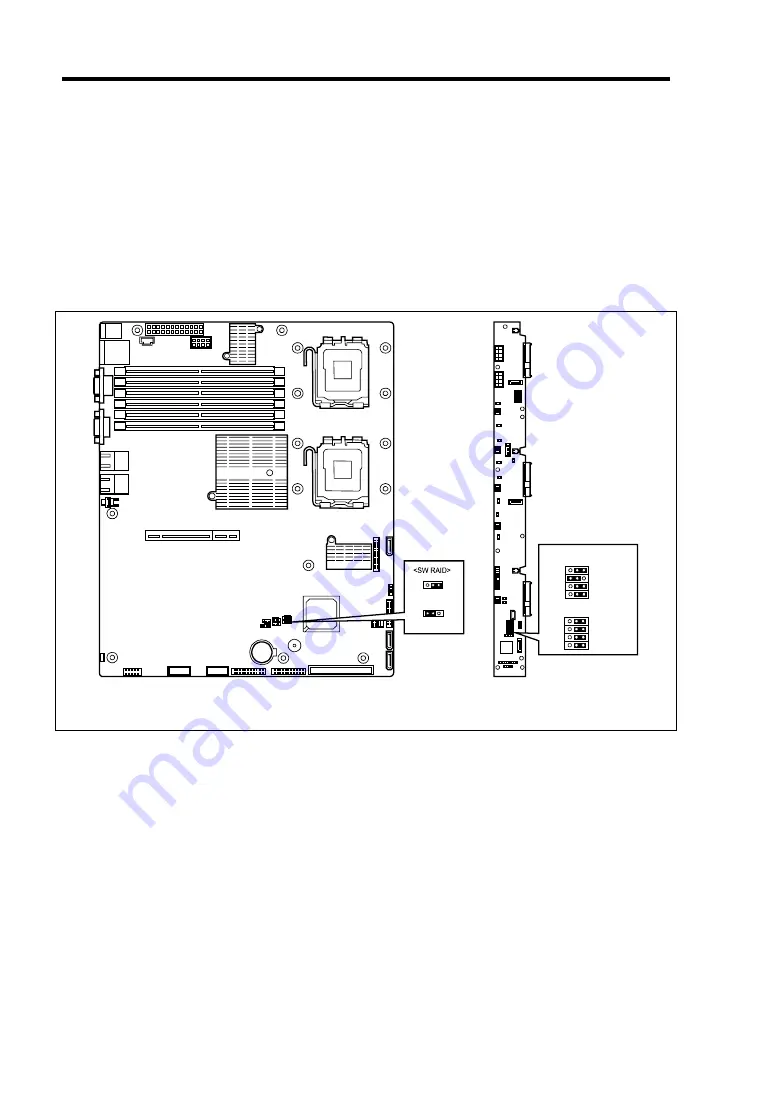
4-34 Configuring Your Server
1.
See the section "Preparing for Installation and Removal" as described in Chapter 9 of this
guide to prepare.
2.
Pull the server out from the rack.
3.
Remove the top cover (see Chapter 9).
4.
Remove the riser card (see Chapter 9).
5.
Locate the position of the RAID configuration jumper switch on the mother board.
6.
Change jumper setting as shown in the figure below.
J8
J7
J6
J5
J8
J7
J6
J5
1 2 3
1 2 3
Enable
Disable
1 2 3
1 2 3
7.
Reinstall the components removed in Step 2.
8.
Run the BIOS SETUP utility. Select [Advanced]
→
[Peripheral Configuration]
→
[SATA
Controller Mode Option]
→
[Enhanced]. Then select [Advanced]
→
[Peripheral
Configuration]
→
[SATA RAID]
→
[Enabled].
At the factory, [SATA Controller Mode Option] is set to [Enhanced], and [SATA RAID] is
set to [Enabled]. See Chapter 4 for details.
Mother board
Backplane board
Non-RAID / SW RAID
DAC board
Summary of Contents for N8100-14522F
Page 16: ...x This page is intentionally left blank...
Page 122: ...4 54 Configuring Your Server This page is intentionally left blank...
Page 178: ...6 22 Installing and Using Utilities This page is intentionally left blank...
Page 190: ...7 12 Maintenance This page is intentionally left blank...
Page 254: ...A 2 Specifications This page is intentionally left blank...
Page 262: ...C 2 IRQ This page is intentionally left blank...
Page 316: ...F 2 Using a Client Computer Which Has a CD Drive This page is intentionally left blank...
Page 320: ...G 4 Product Configuration Record Table This page is intentionally left blank...






























