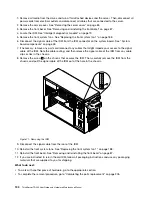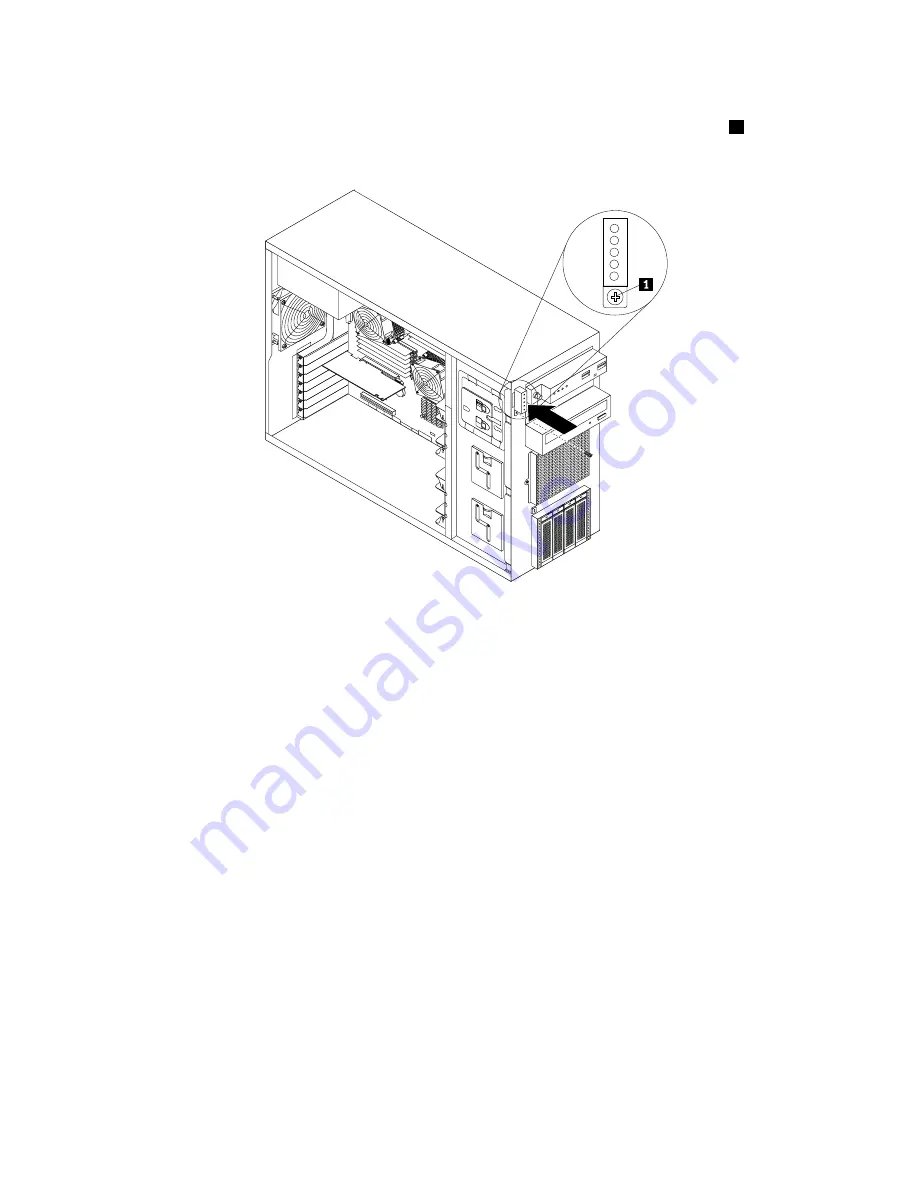
6. Route the signal cable of the IDM through the corresponding hole in the chassis and position the IDM on
the chassis so that the screw hole in the IDM is aligned with the corresponding screw hole
1
in the
chassis. Then, install the screw to secure the IDM in place.
Figure 69. Installing the IDM
7. Remove the front system fans. See “Replacing the front system fan 1” on page 188.
128
ThinkServer TD340 User Guide and Hardware Maintenance Manual
Summary of Contents for 70B4
Page 16: ...4 ThinkServer TD340 User Guide and Hardware Maintenance Manual ...
Page 18: ...6 ThinkServer TD340 User Guide and Hardware Maintenance Manual ...
Page 94: ...82 ThinkServer TD340 User Guide and Hardware Maintenance Manual ...
Page 220: ...208 ThinkServer TD340 User Guide and Hardware Maintenance Manual ...
Page 230: ...218 ThinkServer TD340 User Guide and Hardware Maintenance Manual ...
Page 244: ...232 ThinkServer TD340 User Guide and Hardware Maintenance Manual ...
Page 245: ......
Page 246: ......