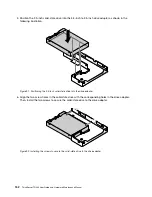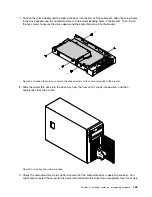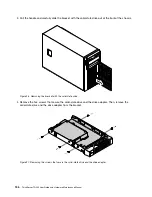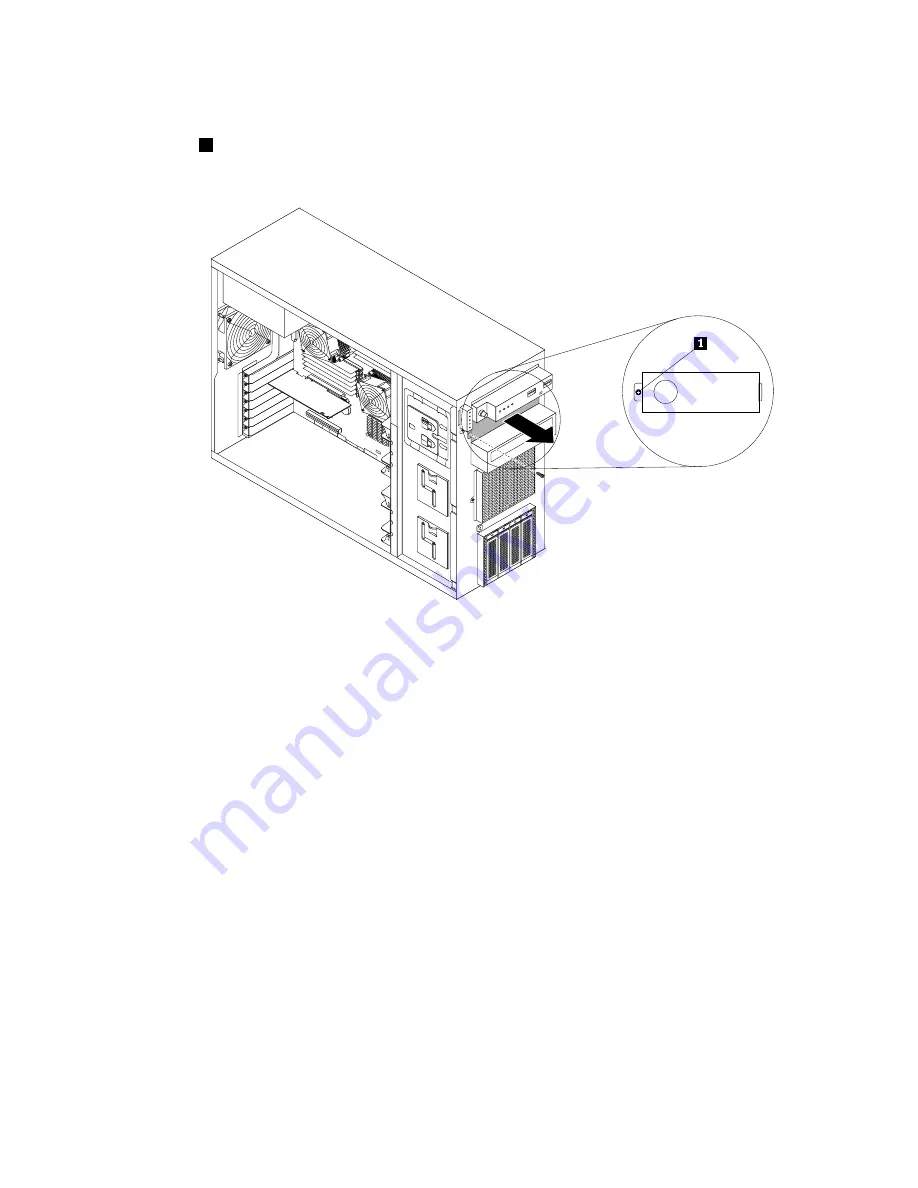
• If you are installing an RDX drive, remove the front bezel. See “Removing and reinstalling the front
bezel” on page 87. Then, remove the plastic shield for the bay from the front panel. Remove the
screw
1
that secures the metal EMI shield covered on the optical drive bay. Insert a finger into the
hole in the EMI shield and carefully pull the EMI shield out of the front of the chassis.
Figure 100. Removing the EMI shield for the optical drive bay
Chapter 6
.
Installing, removing, or replacing hardware
159
Summary of Contents for 70B4
Page 16: ...4 ThinkServer TD340 User Guide and Hardware Maintenance Manual ...
Page 18: ...6 ThinkServer TD340 User Guide and Hardware Maintenance Manual ...
Page 94: ...82 ThinkServer TD340 User Guide and Hardware Maintenance Manual ...
Page 220: ...208 ThinkServer TD340 User Guide and Hardware Maintenance Manual ...
Page 230: ...218 ThinkServer TD340 User Guide and Hardware Maintenance Manual ...
Page 244: ...232 ThinkServer TD340 User Guide and Hardware Maintenance Manual ...
Page 245: ......
Page 246: ......