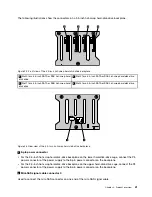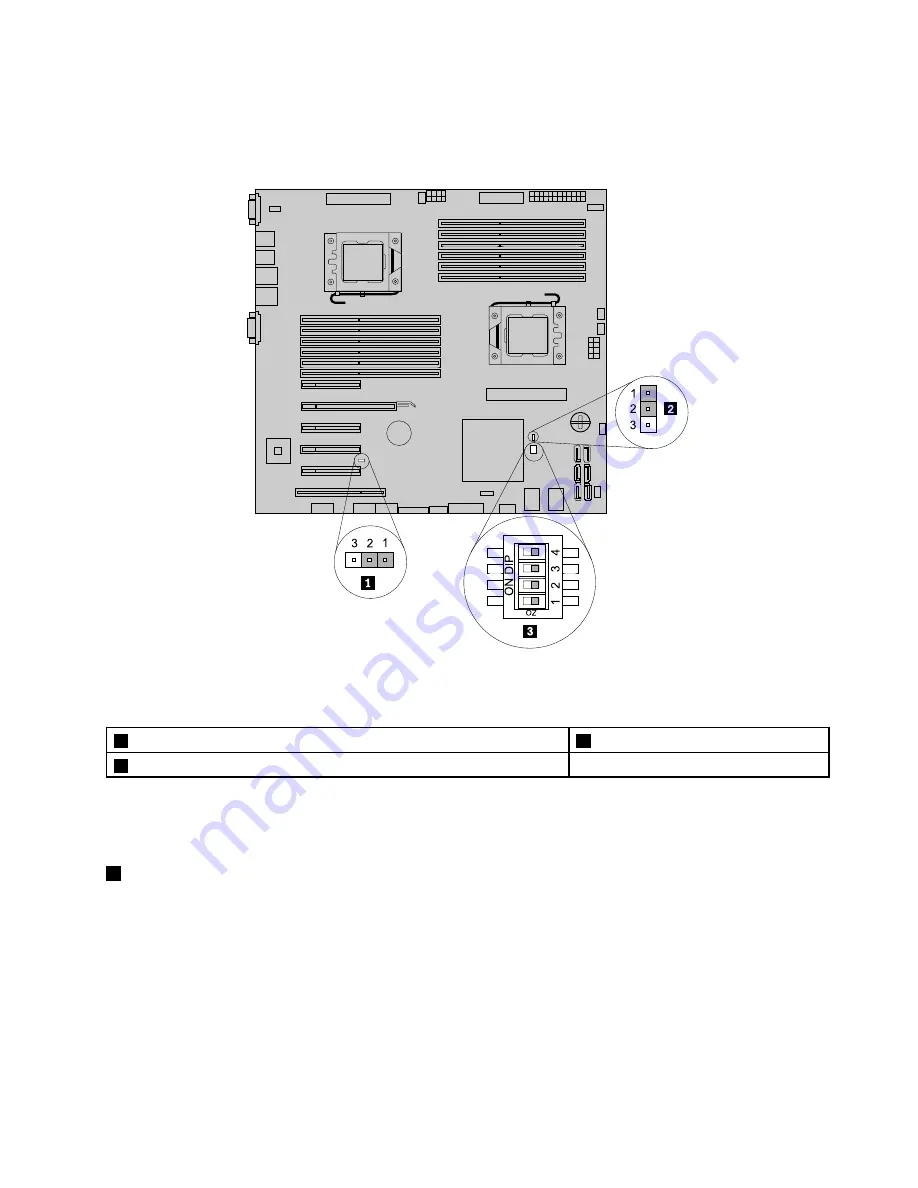
The following illustration shows the status of the jumpers and switches on the system board of your server.
You can configure, recover, enable, or disable some specific features of the system board by setting the
jumpers or moving the switches.
Figure 31. System board jumpers and switches
Table 2. System jumpers
1
ThinkServer Management Module Enable/Disable jumper
3
Switches
2
Clear CMOS (Complementary Metal Oxide Semiconductor) jumper
Attention:
To set the jumpers or move switches, you need to remove the server cover to access the system
board. Do not open your server or attempt any repair before reading and understanding “Safety information”
on page iii and “Guidelines” on page 83.
1
ThinkServer Management Module Enable/Disable jumper
When the ThinkServer Management Module Enable/Disable jumper (hereinafter referred to as the TMM
Enable/Disable jumper) is in the default normal position (pin 1 and pin 2), the server needs about 30 seconds
for the TMM to initialize whenever you connect the server to an ac power source. If you press the power
switch on the front panel during this period, the server will not start immediately; it will start after the TMM
initialization finishes. The TMM function is available in this situation.
If you move the TMM Enable/Disable jumper to pin 2 and pin 3, the TMM function is not available and the
server is turned on directly when you press the power switch without waiting for the TMM to be ready.
Chapter 3
.
Product overview
53
Summary of Contents for 70B4
Page 16: ...4 ThinkServer TD340 User Guide and Hardware Maintenance Manual ...
Page 18: ...6 ThinkServer TD340 User Guide and Hardware Maintenance Manual ...
Page 94: ...82 ThinkServer TD340 User Guide and Hardware Maintenance Manual ...
Page 220: ...208 ThinkServer TD340 User Guide and Hardware Maintenance Manual ...
Page 230: ...218 ThinkServer TD340 User Guide and Hardware Maintenance Manual ...
Page 244: ...232 ThinkServer TD340 User Guide and Hardware Maintenance Manual ...
Page 245: ......
Page 246: ......