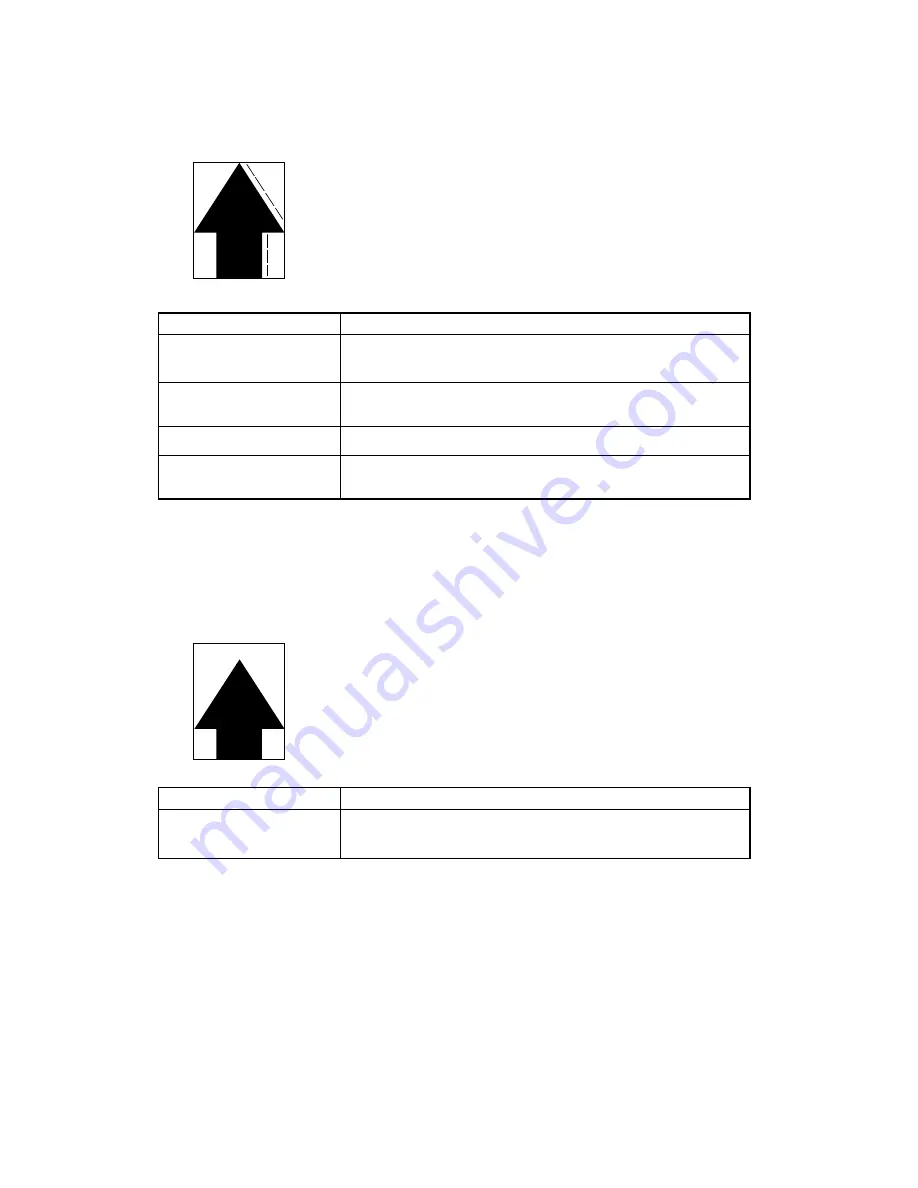
3-6-10
1AF
(10) Image is blurred.
Causes
1. Scanner moving erratically.
2. Foreign matter on the scanner rail.
3. Deformed press roller.
4. Drive system problem.
1. Scanner moving
erratically.
2. Foreign matter on the
scanner rail.
3. Deformed press roller.
4. Drive system problem.
Adjust the tension of the scanner wire (see page 3-3-23).
Check visually and remove, if any.
Check visually and replace (see page 3-3-62).
Check the gears and belts. Grease the gears or readjust
the belt tension if necessary.
Causes
Check procedures/corrective measures
(11) The leading edge of
the image is con-
sistently misaligned
with the original.
Causes
1. Misadjusted leading edge registration.
1. Misadjusted leading
edge registration.
Readjust the leading edge registration timing (see page 3-
3-12).
Causes
Check procedures/corrective measures
Summary of Contents for DC-1560
Page 1: ...DC 1560 2050 KME S M SERVICE MANUAL Published in Oct 99 841AF110 DC 1560 2050 DC 1560 2050...
Page 3: ...SERVICE MANUAL DC 1560 2050...
Page 13: ...1 1 7 1AF CONTENTS 1 2 Handling Precautions 1 2 1 Drum 1 2 1 1 2 2 Developer and toner 1 2 1...
Page 15: ...1 1 11 1AF CONTENTS 2 1 Electrical Parts Layout 2 1 1 Electrical parts layout 2 1 1...
Page 27: ...DC 1560 2050 KME S M I Theory and Construction Section THEORY AND CONSTRUCTION SECTION I...
Page 33: ...1 1 7 1AF CONTENTS 1 2 Handling Precautions 1 2 1 Drum 1 2 1 1 2 2 Developer and toner 1 2 1...
Page 78: ...DC 1560 2050 KME S M ELECTRICAL SECTION II II Electrical Section...
Page 79: ...1 1 11 1AF CONTENTS 2 1 Electrical Parts Layout 2 1 1 Electrical parts layout 2 1 1...
Page 98: ...DC 1560 2050 KME S M III Set Up and Adjustment Section III SET UP AND ADJUSTMENT SECTION...
Page 169: ...1AF 3 3 13 End Yes No Press the stop clear key Exit simulation mode Adjust for another mode...
Page 201: ...1AF 3 3 45 End Yes Press the stop clear key Exit simulation mode No Adjust for another mode...
















































