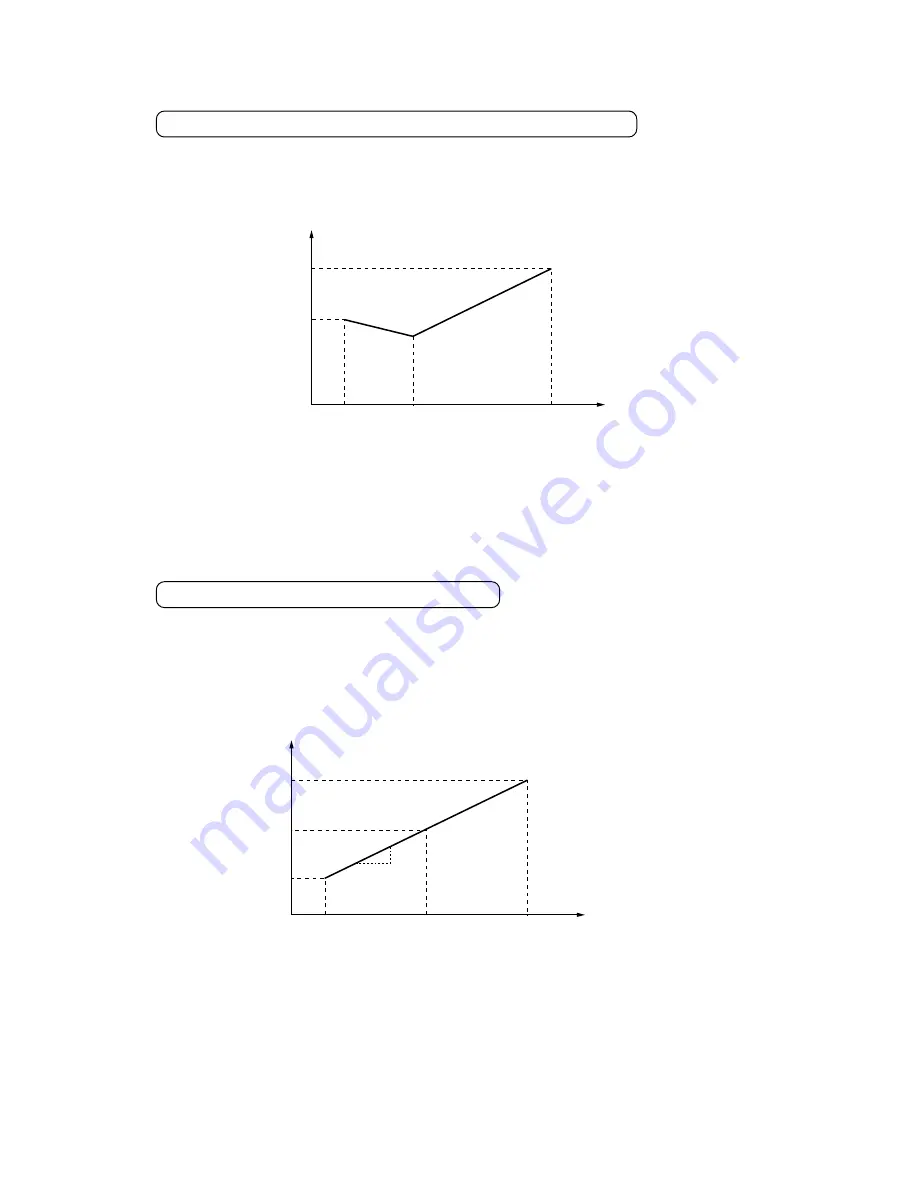
1AF
1-3-20
Light intensity correction for enlargement and reduction modes
The halogen lamp light intensity for enlargement and reduction modes is determined by the
value for copying at 100% magnification and the correction values set by simulation 29.
Light intensity correction value
Magnification
ratio (%)
64
100
141
Mode 2, sim. 29
(64%)
0
Mode 1, sim. 29
(141%)
Figure 1-3-17
Correction of light intensity for reduction and enlargement modes
The correction values for reduction (64%) and enlargement (141%) copying are linked by
a straight line through the value for 100% magnification, and the light intensity is corrected
for individual magnification ratios according to the gradients.
Light intensity correction by the user setting
The light intensity data can be corrected in exposure adjustment of the user settings by
pressing an exposure adjustment key in manual exposure mode or the auto/manual
exposure key in auto exposure mode for 5 s. The light intensity correction value is 0 at Exp.
4 and changes at 4 bits per 0.5 steps of the exposure scale.
Light intensity correction value (bits)
0.5 steps
4 bits
Exposure scale (Exp.)
1
4
7
–18
0
18
Figure 1-3-18
Light intensity correction by user setting
Summary of Contents for DC-1560
Page 1: ...DC 1560 2050 KME S M SERVICE MANUAL Published in Oct 99 841AF110 DC 1560 2050 DC 1560 2050...
Page 3: ...SERVICE MANUAL DC 1560 2050...
Page 13: ...1 1 7 1AF CONTENTS 1 2 Handling Precautions 1 2 1 Drum 1 2 1 1 2 2 Developer and toner 1 2 1...
Page 15: ...1 1 11 1AF CONTENTS 2 1 Electrical Parts Layout 2 1 1 Electrical parts layout 2 1 1...
Page 27: ...DC 1560 2050 KME S M I Theory and Construction Section THEORY AND CONSTRUCTION SECTION I...
Page 33: ...1 1 7 1AF CONTENTS 1 2 Handling Precautions 1 2 1 Drum 1 2 1 1 2 2 Developer and toner 1 2 1...
Page 78: ...DC 1560 2050 KME S M ELECTRICAL SECTION II II Electrical Section...
Page 79: ...1 1 11 1AF CONTENTS 2 1 Electrical Parts Layout 2 1 1 Electrical parts layout 2 1 1...
Page 98: ...DC 1560 2050 KME S M III Set Up and Adjustment Section III SET UP AND ADJUSTMENT SECTION...
Page 169: ...1AF 3 3 13 End Yes No Press the stop clear key Exit simulation mode Adjust for another mode...
Page 201: ...1AF 3 3 45 End Yes Press the stop clear key Exit simulation mode No Adjust for another mode...






























