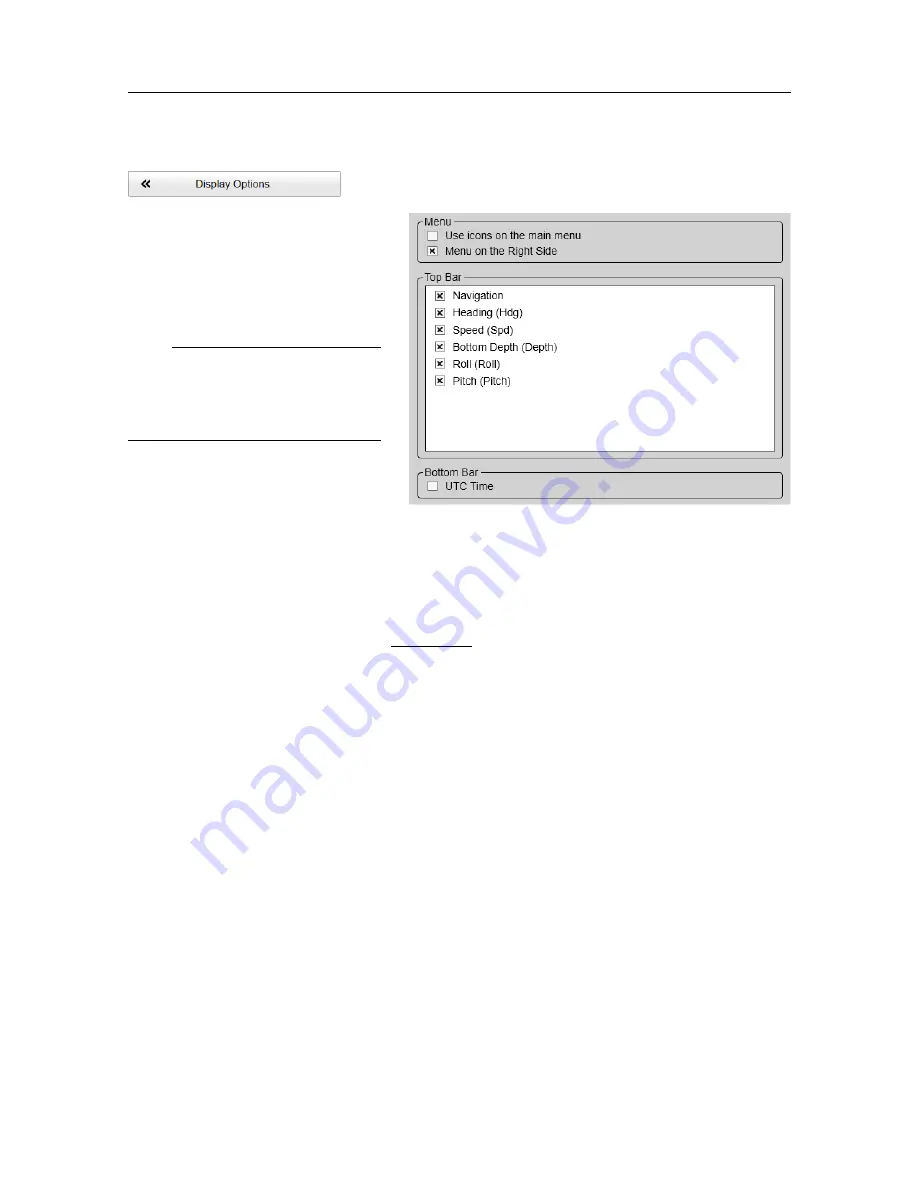
442704/A
531
Description
The
General
page offers a range
of "on/off switches". You use them
to enable or disable the relevant
functions.
Note
The information shown on the
top bar must not be used for vessel
navigation.
Details
Use icons on the main menu
Select this function to use
icons instead of text on the
Main
menu.
Menu on the Right Side
Select this option to place the menu system on the right side of the display presentation.
This is the default setting. By deselecting this function, the entire menu system is
placed permanently on the left side of the display presentation.
Top Bar
The top bar is located at the top of the display presentation and stretches from the far
left to the far right. By means of these check boxes, you can select which elements to
be shown at the top of the presentation.
For each option, the text in brackets is the identification used on the top bar.
Navigation
Select this check box to see the vessel’s current geographical position on the
top bar. The position information must be provided by an external navigation
system connected to the ST90 system.
Heading
Select this check box to see the vessel's current heading on the top bar. The
heading information must be provided by an external positioning system, or by a
heading sensor or gyro compass connected to the ST90 system.
Summary of Contents for Simrad ST90
Page 1: ...kongsberg com simrad Simrad ST90 REFERENCE MANUAL ...
Page 2: ......
Page 337: ...442704 A 335 Related topics Sonar views page 326 User interface ...
Page 413: ...442704 A 411 Related topics Menu system page 375 Display menu page 384 Menu system ...
Page 631: ...442704 A 629 Related topics Concept descriptions page 626 Concept descriptions ...
Page 687: ......
Page 688: ... 2021 Kongsberg Maritime ISBN 978 82 8066 211 8 ...
Page 689: ......
Page 690: ...Reference Manual Simrad ST90 ...




































