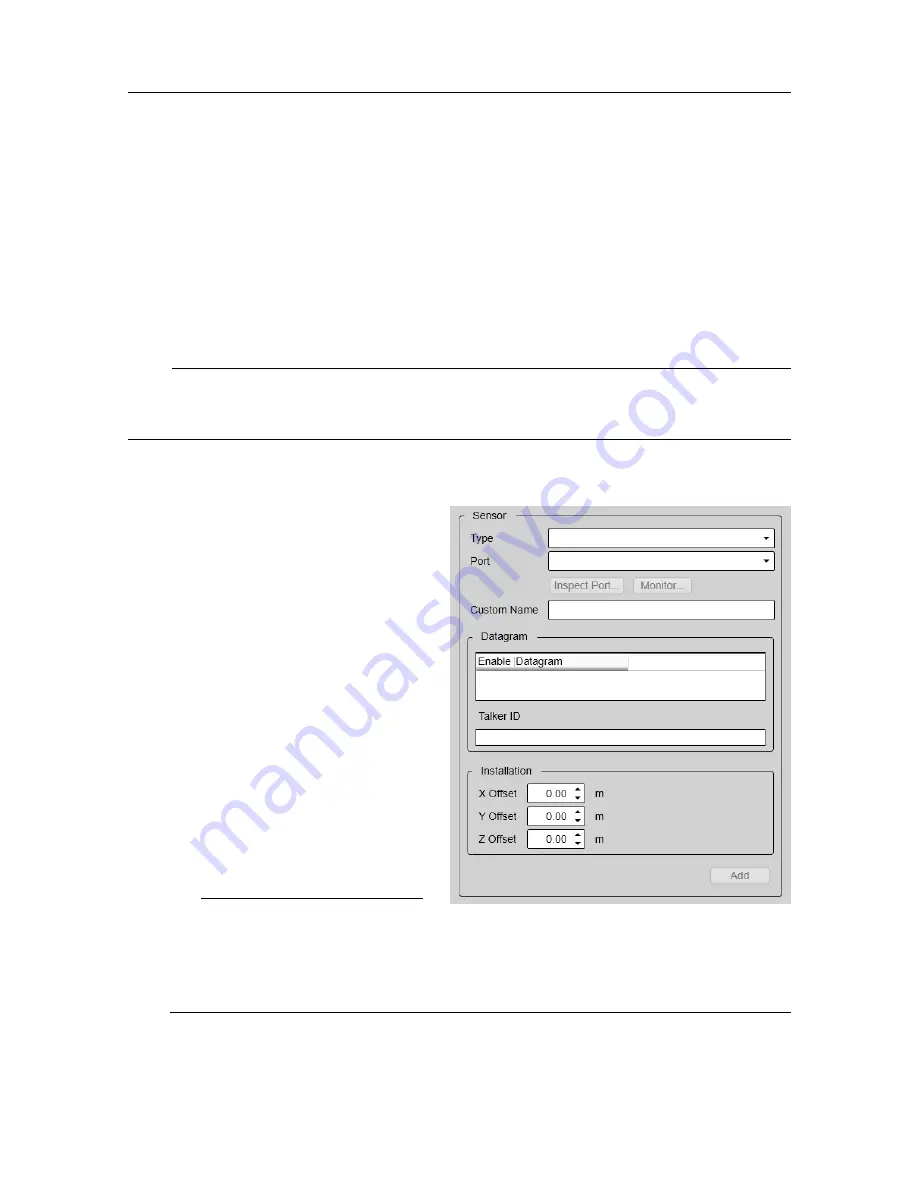
566
442704/A
Datagram
In the list of valid datagram formats, select the format(s) to be accepted by the ST90
system. If necessary, you can also specify a specific
Talker ID
.
Installation
Most sensors are physically mounted somewhere on your vessel. For accurate
measurements, the sensor locations - referenced to the vessel’s coordinate system -
must be known to the ST90 system.
Note
Just making changes and selecting
OK
at the bottom of the page will not install anything.
Select what to install, define the relevant parameters, and then select
Add
.
A summary of all the sensors that are connected to the ST90 system is provided in the
Diagnostics
dialog box.
Details
Installed Sensors
The
Installed Sensors
list contains
all the sensors that are currently
installed on the ST90 system.
Select a sensor in the list to edit its
interface properties, or to remove
it. Select
New
in the list to add a
new sensor interface to the ST90
system.
Type
The ST90 system can communicate
with several different sensor
types. Use this list to select the
sensor type you want to receive
information from.
Tip
The
Sensors
page in the
Diagnostics
dialog box provides an overview
of all the communication lines and sensors in use. All relevant status information is
provided. Open the
Diagnostics
dialog box from the
Setup
menu.
Simrad ST90 Reference Manual
Summary of Contents for Simrad ST90
Page 1: ...kongsberg com simrad Simrad ST90 REFERENCE MANUAL ...
Page 2: ......
Page 337: ...442704 A 335 Related topics Sonar views page 326 User interface ...
Page 413: ...442704 A 411 Related topics Menu system page 375 Display menu page 384 Menu system ...
Page 631: ...442704 A 629 Related topics Concept descriptions page 626 Concept descriptions ...
Page 687: ......
Page 688: ... 2021 Kongsberg Maritime ISBN 978 82 8066 211 8 ...
Page 689: ......
Page 690: ...Reference Manual Simrad ST90 ...

































