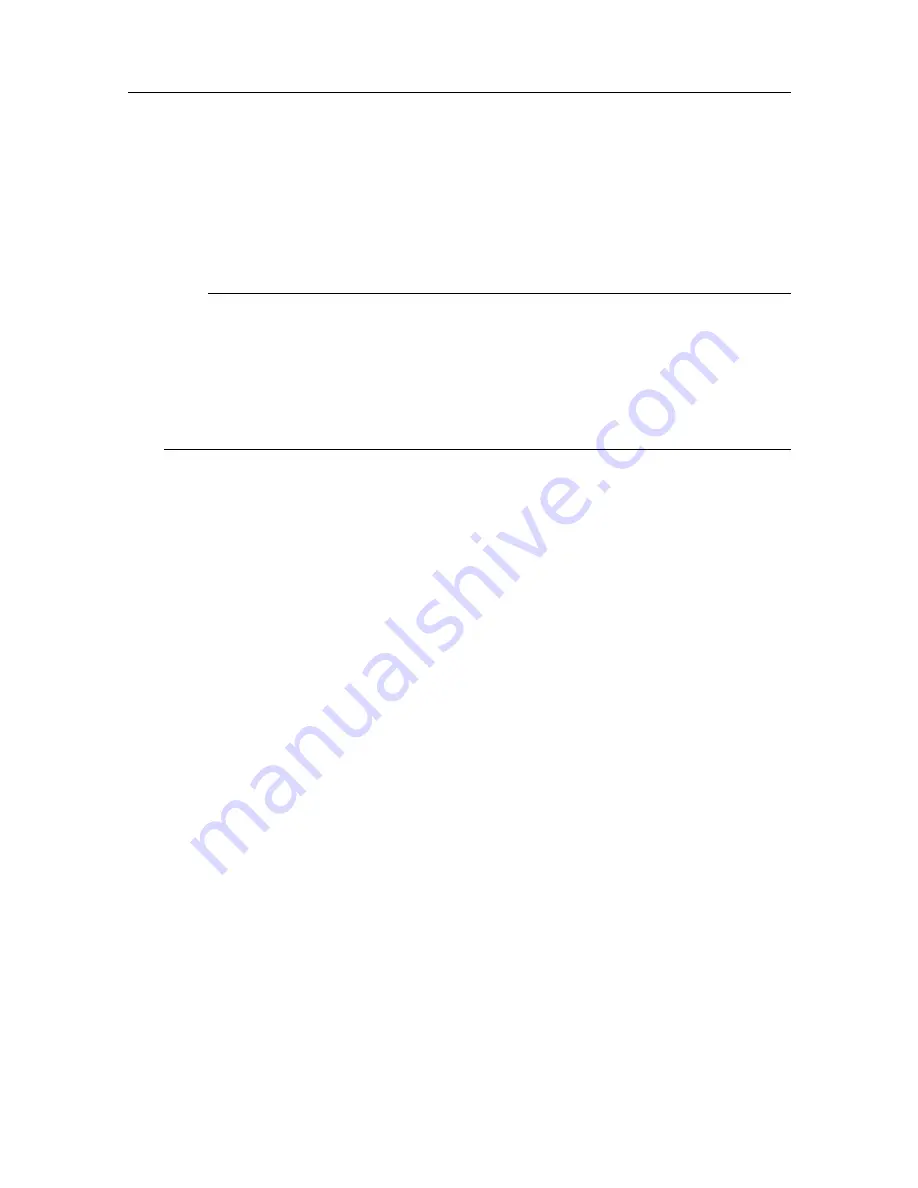
442704/A
223
4
Select
MRU
to open the page.
5
From the vessel drawings, extract the relevant offset information, and insert those
values.
Do this as accurately as possible.
Note
The Kongsberg Seapath
®
- and other GPS systems - allow you to define the MRU
location in the positioning system. If this is done, the MRU offset values in the ST90
system must be set to 0 (zero) to avoid "dual compensation". The rotation angles are
normally not recorded by the positioning system. These can either be inserted into the
MRU control application, or into the ST90 system. Make sure that you do not insert
them both places.
6
From the information provided by the personnel installing the motion sensor, obtain the
relevant rotation information. Insert the values.
Do this as accurately as possible.
7
At the bottom of the page, select
Apply
to save your settings.
8
Continue your work in the
Installation
dialog box, or select
OK
to close it.
Related topics
Maintenance procedures, page 186
Inserting the installation parameters, page 215
Adjusting the built-in motion sensor offset, page 224
MRU (Motion Reference Unit) page, page 580
Summary of Contents for Simrad ST90
Page 1: ...kongsberg com simrad Simrad ST90 REFERENCE MANUAL ...
Page 2: ......
Page 337: ...442704 A 335 Related topics Sonar views page 326 User interface ...
Page 413: ...442704 A 411 Related topics Menu system page 375 Display menu page 384 Menu system ...
Page 631: ...442704 A 629 Related topics Concept descriptions page 626 Concept descriptions ...
Page 687: ......
Page 688: ... 2021 Kongsberg Maritime ISBN 978 82 8066 211 8 ...
Page 689: ......
Page 690: ...Reference Manual Simrad ST90 ...






























