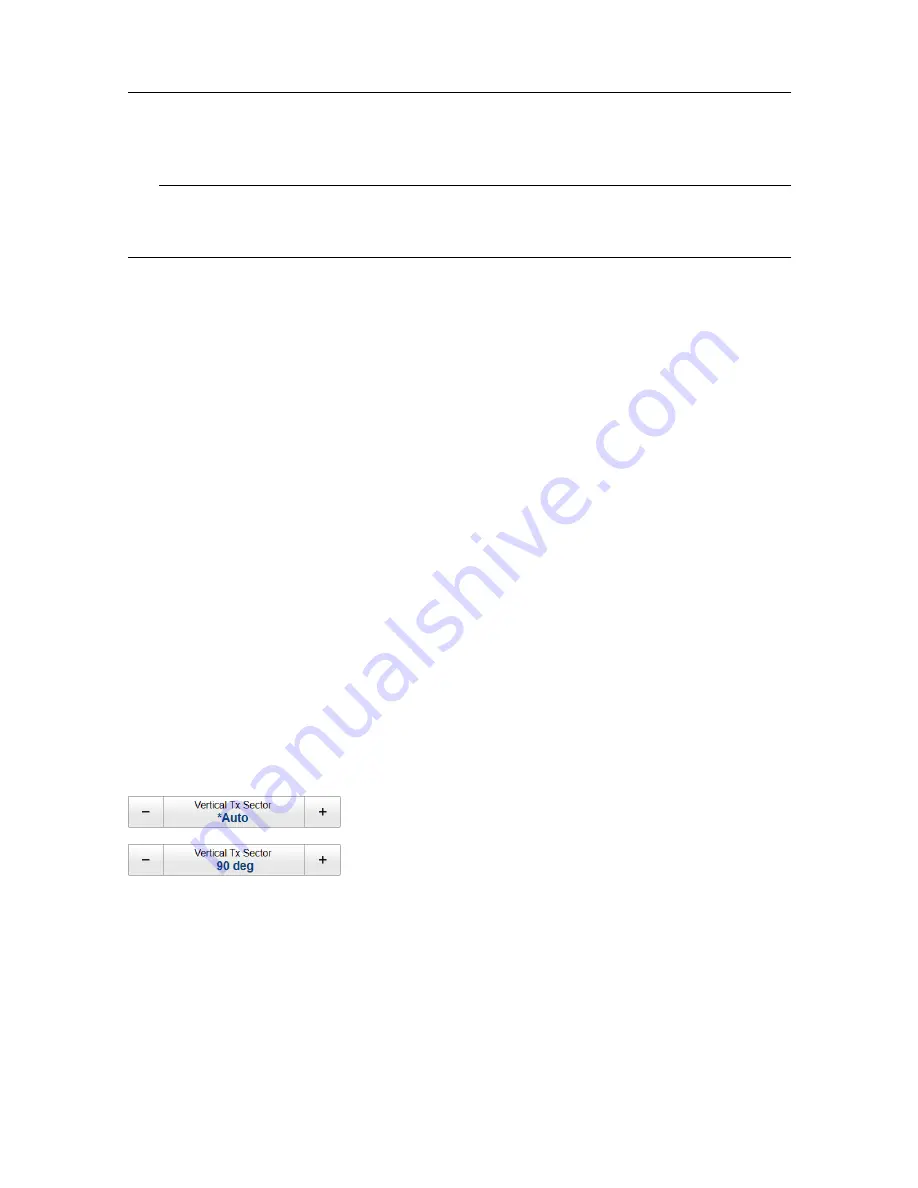
442704/A
479
Tip
The Mk2 Operating Panel is fitted with three rotary switches. The switches are identified
with numbers. Each switch can be assigned a function related to range, gain, bearing or tilt.
In some cases, you may want to use
Horizontal TX Sector
to control the direction of the
acoustic transmissions. This can be useful to avoid reverberation if you work close to land,
or interference from other sonars in the same area.
Related topics
Functions and dialog boxes, page 416
Active menu; Functions and dialog boxes, page 466
Vertical TX Sector function
The
Vertical Tx Sector
function is used to change the vertical opening angle in horizontal
and vertical swaths.
Specifications
• Horizontal swath
– Maximum: Wide
– Other options: Narrow, Normal, Wide, Auto
• Vertical swath
– Maximum: degrees
– Other options: 30, 60, 90, 120, 180 degrees
The options provided by this function depend on your current active view.
How to open
You open this function from the
Active
menu.
Description
Use the
Vertical Tx Sector
function to control the opening angle - and thus the size - of
the vertical search sector (swath). This is the physical area that is covered with each
transmission ("ping"). If you select
Auto
, the sector is defined by the current range.
Summary of Contents for Simrad ST90
Page 1: ...kongsberg com simrad Simrad ST90 REFERENCE MANUAL ...
Page 2: ......
Page 337: ...442704 A 335 Related topics Sonar views page 326 User interface ...
Page 413: ...442704 A 411 Related topics Menu system page 375 Display menu page 384 Menu system ...
Page 631: ...442704 A 629 Related topics Concept descriptions page 626 Concept descriptions ...
Page 687: ......
Page 688: ... 2021 Kongsberg Maritime ISBN 978 82 8066 211 8 ...
Page 689: ......
Page 690: ...Reference Manual Simrad ST90 ...

































