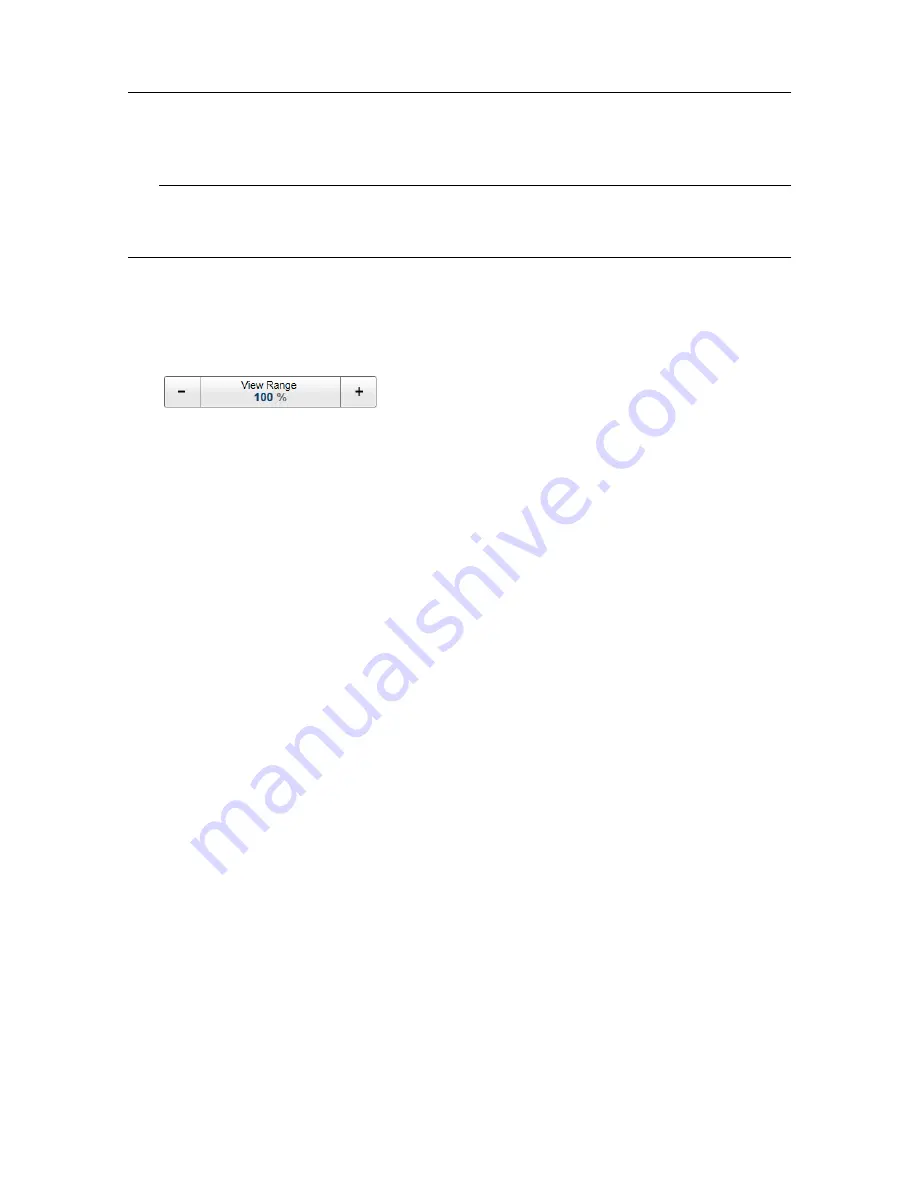
442704/A
99
Tip
This function can be used if you wish to move your ship symbol to the bottom of the view.
You can then expand the range without adding zoom.
Procedure
1
Open the
Display
menu.
2
Locate the
View Range
function.
3
Use
View Range
to expand the range shown in the relevant views to any percentage of
the original
Range
setting.
The expansion is made without resizing the echoes using a "zoom" effect.
Related topics
Operating procedures, page 79
Controlling the gain and range settings, page 94
View Range function, page 444
Adjusting the intensity of the echo presentations
The effect of the
Gain
adjustment is minimized if you apply
RCG
(Reverberation Controlled
Gain) and
AGC
(Automatic Gain Control). The
Display Gain
is applied at the end of the
filter sequence in the ST90 system. This means that you can use
Display Gain
if you are not
completely satisfied with the results of the automatic gain functionality.
Context
Display Gain
controls the "amount" of echo that is displayed, in other words the "strength"
or "intensity" of the echo presentation. The function thus increases or decreases the
presentation of the echo colours. Use this setting together with
Gain
to adjust the sensitivity
of the ST90 system.
For all practical purposes, adjusting
Display Gain
has the same effect as adjusting
Gain
.
Adjust the
Display Gain
so that you can see the targets without too much noise and
reverberation. The chosen setting is a matter of personal preferences.
Procedure
1
Open the
Display
menu.
2
Select
Display Gain
.
Summary of Contents for Simrad ST90
Page 1: ...kongsberg com simrad Simrad ST90 REFERENCE MANUAL ...
Page 2: ......
Page 337: ...442704 A 335 Related topics Sonar views page 326 User interface ...
Page 413: ...442704 A 411 Related topics Menu system page 375 Display menu page 384 Menu system ...
Page 631: ...442704 A 629 Related topics Concept descriptions page 626 Concept descriptions ...
Page 687: ......
Page 688: ... 2021 Kongsberg Maritime ISBN 978 82 8066 211 8 ...
Page 689: ......
Page 690: ...Reference Manual Simrad ST90 ...






























