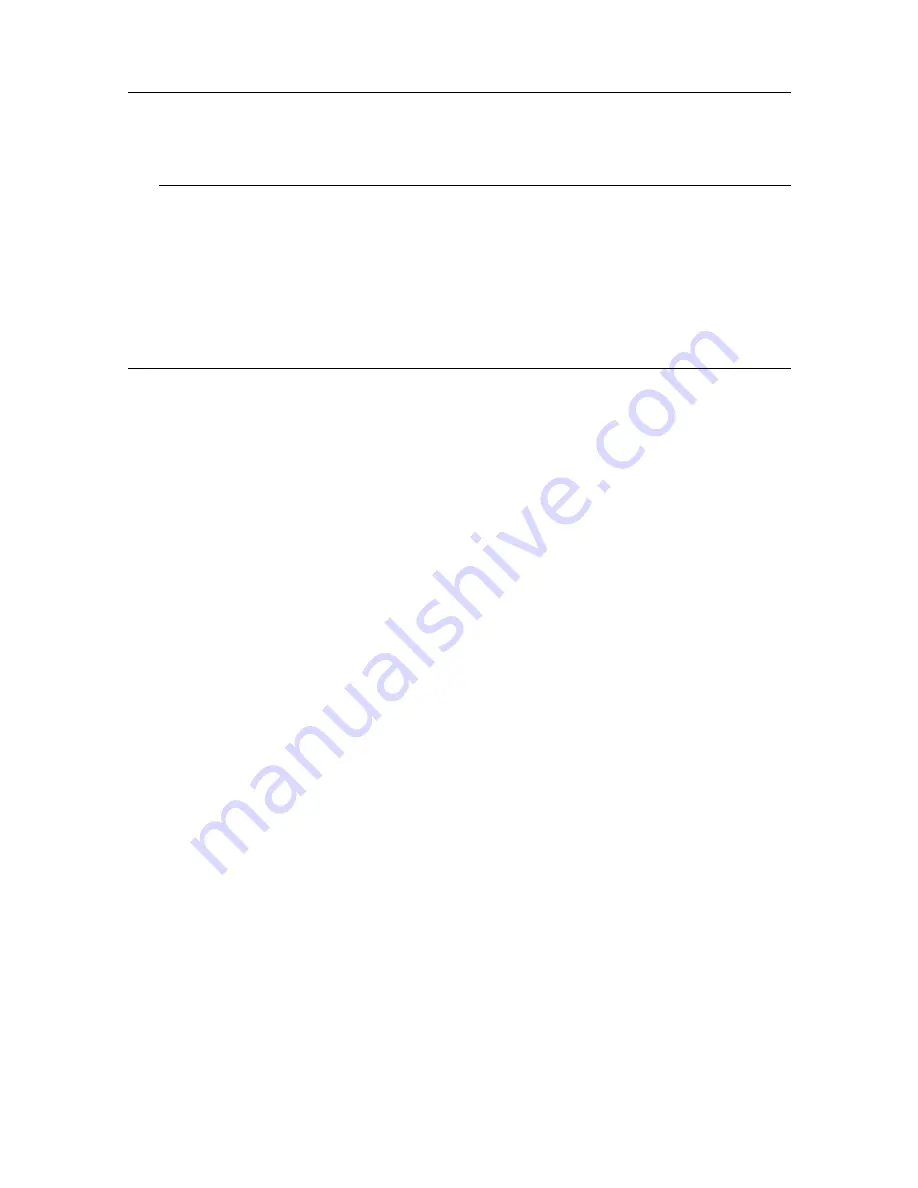
442704/A
339
Tip
To fully understand how the beams behave in this view, use the
Beam Visualization
dialog box.
The
Cosmetics
menu controls which "cosmetic" features that used.
The
Visual Objects
menu controls which graphical elements that are shown in the different
views.
Before you can change the settings related to a view, the view must be active. To activate a
view, click in it. The active view is identified with a thicker border.
Related topics
Summary of Contents for Simrad ST90
Page 1: ...kongsberg com simrad Simrad ST90 REFERENCE MANUAL ...
Page 2: ......
Page 337: ...442704 A 335 Related topics Sonar views page 326 User interface ...
Page 413: ...442704 A 411 Related topics Menu system page 375 Display menu page 384 Menu system ...
Page 631: ...442704 A 629 Related topics Concept descriptions page 626 Concept descriptions ...
Page 687: ......
Page 688: ... 2021 Kongsberg Maritime ISBN 978 82 8066 211 8 ...
Page 689: ......
Page 690: ...Reference Manual Simrad ST90 ...































