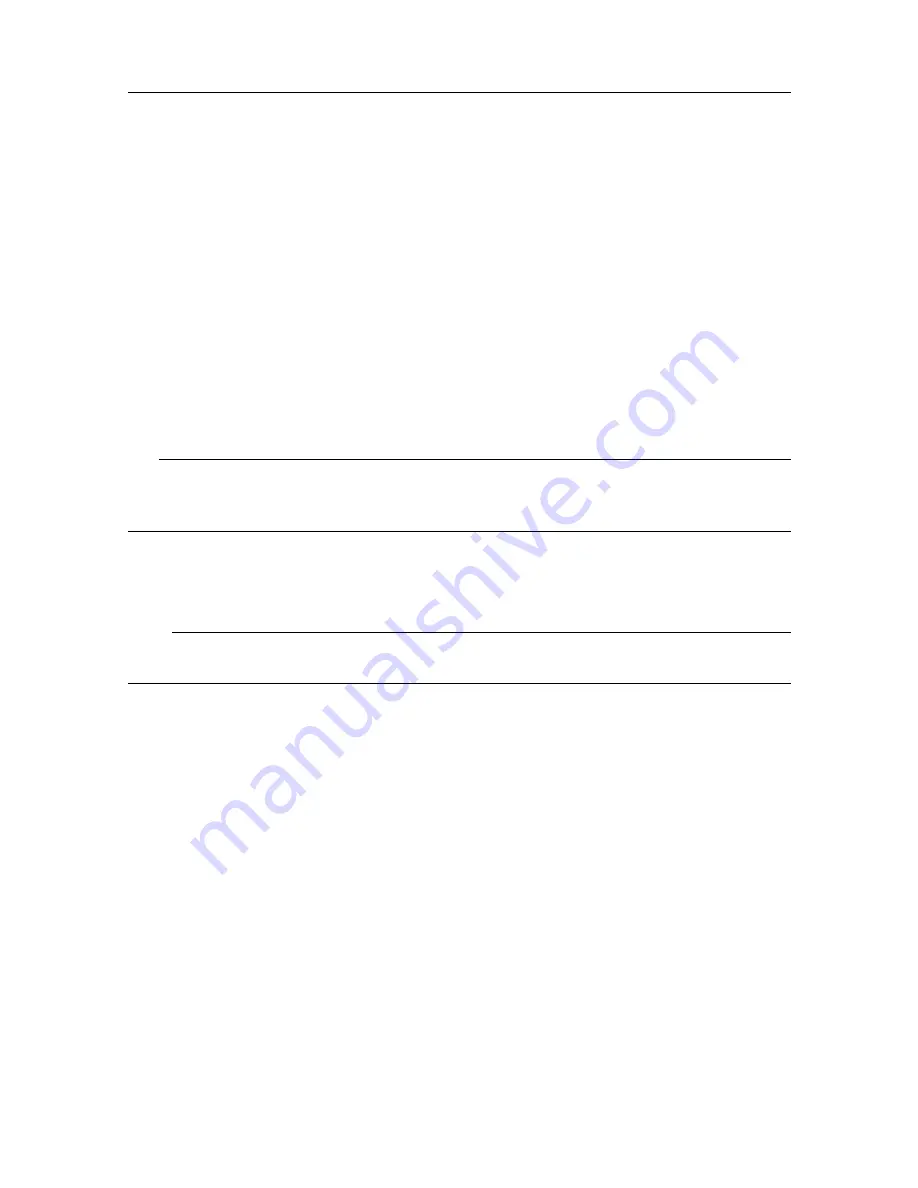
442704/A
353
Circle Marker
A single circle marker can be placed in the display presentation. The circle is drawn with
the same diameter as your purse. By means of the circle you can see the size of the school
relative to your purse. You can only add one circle marker to the display presentation.
To place the circle marker:
1
Position the cursor where you wish to place the circle marker.
2
Press
Circle Marker
on the Operating Panel.
or:
1
Position the cursor where you wish to place the circle marker.
2
Right-click and select
Place Circle Marker
on the shortcut menu.
Tip
The
Fishing Gear
function allows you to define the size of your trawl or purse seine. This
function is opened from the
Setup
menu.
Objects menu
The
Objects
menu does not provide any information about the circle marker.
Note
The marker is stationary.
Deleting a marker
To delete the circle marker, press
Circle Marker
on the Operating Panel, or right-click to
select
Remove Circle Marker
on the shortcut menu.
Related topics
Using markers in the ST90 user interface, page 346
Own Ship Marker
Select
Place Own Ship Marker
to add a square symbol to the vessel’s current position in the
echo presentation. The own ship marker is intended as a tool in a search situation.
To place the own ship marker:
•
Press
Own Ship Marker
on the Operating Panel.
(This function is not supported by
all the operating panels.)
Summary of Contents for Simrad ST90
Page 1: ...kongsberg com simrad Simrad ST90 REFERENCE MANUAL ...
Page 2: ......
Page 337: ...442704 A 335 Related topics Sonar views page 326 User interface ...
Page 413: ...442704 A 411 Related topics Menu system page 375 Display menu page 384 Menu system ...
Page 631: ...442704 A 629 Related topics Concept descriptions page 626 Concept descriptions ...
Page 687: ......
Page 688: ... 2021 Kongsberg Maritime ISBN 978 82 8066 211 8 ...
Page 689: ......
Page 690: ...Reference Manual Simrad ST90 ...






























