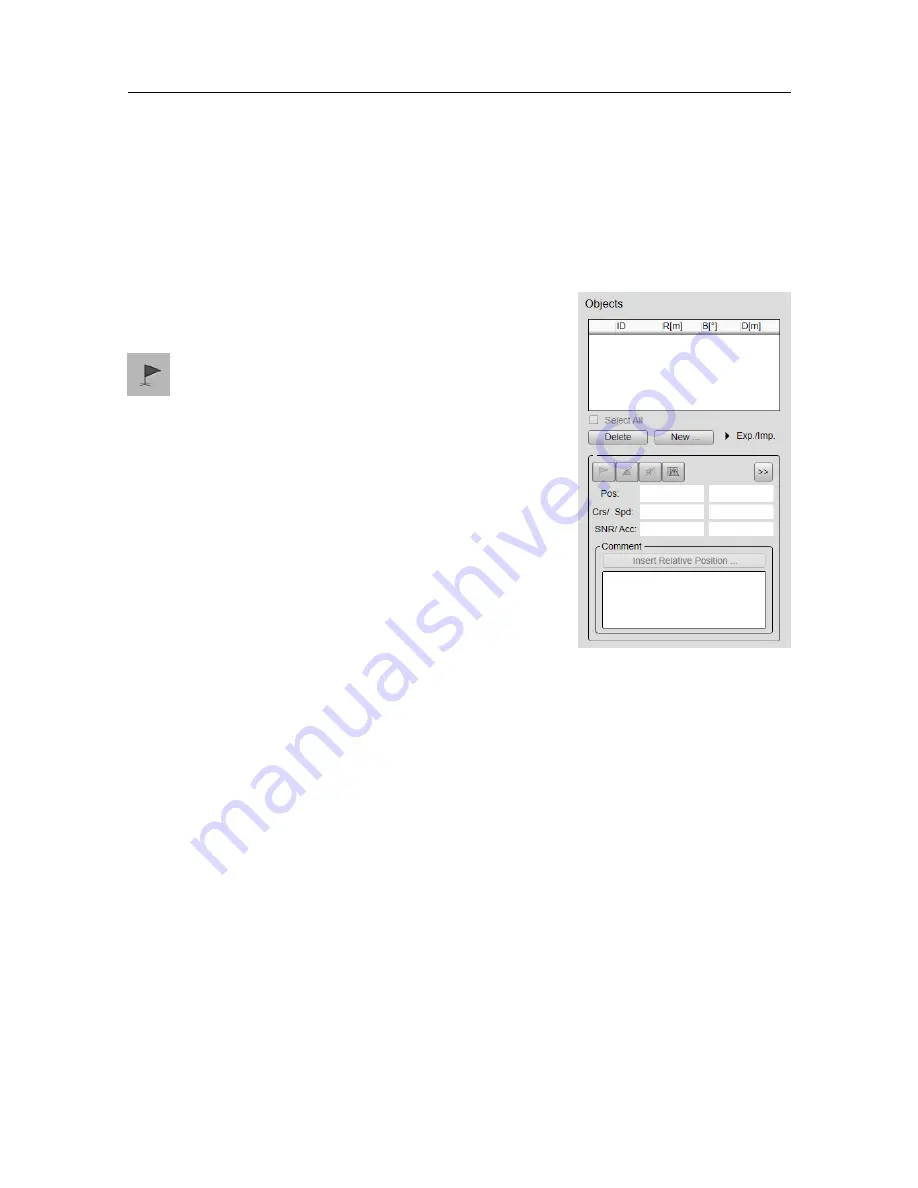
400
442704/A
Objects menu
The
Objects
menu is - in spite of its name and location - not a menu at all. This "menu"
opens a small view to monitor and control the objects you have defined in the sonar views.
Each object is identified with a visual marker.
How to open
Select the
Objects
icon.
The icon is located under the
Main
menu. Select the icon
one more time to close the menu.
Description
Once an echo has been provided with a marker in the
display presentation it is regarded as an
object
. The
Objects
menu provides a list of all current objects. This includes
all types of objects including those classified as targets.
In this context, the phrase
marker
is used to identify
a visual symbol placed in the display presentation.
By placing a marker on the echo it is regarded as
an
object
that you can act upon. If relevant, you can
further classify the object as a
target
.
The phrase
target
is used to identify an echo in the display presentation that you wish
to act upon. The echo may be from a material item, a shallow, reef or rock, or from
fish, fish schools or mammals. You must decide which echoes that shall be classified as
targets, and whether you shall start position or target tracking.
If you have placed markers on several echoes to make them objects, you can select one of
these and give it
priority
status. The bearing line in the relevant views will automatically be
locked on the object with this priority to reflects its bearing. Only one single object can be
given priority status. The priority is identified with a "P".
Simrad ST90 Reference Manual
Summary of Contents for Simrad ST90
Page 1: ...kongsberg com simrad Simrad ST90 REFERENCE MANUAL ...
Page 2: ......
Page 337: ...442704 A 335 Related topics Sonar views page 326 User interface ...
Page 413: ...442704 A 411 Related topics Menu system page 375 Display menu page 384 Menu system ...
Page 631: ...442704 A 629 Related topics Concept descriptions page 626 Concept descriptions ...
Page 687: ......
Page 688: ... 2021 Kongsberg Maritime ISBN 978 82 8066 211 8 ...
Page 689: ......
Page 690: ...Reference Manual Simrad ST90 ...






























