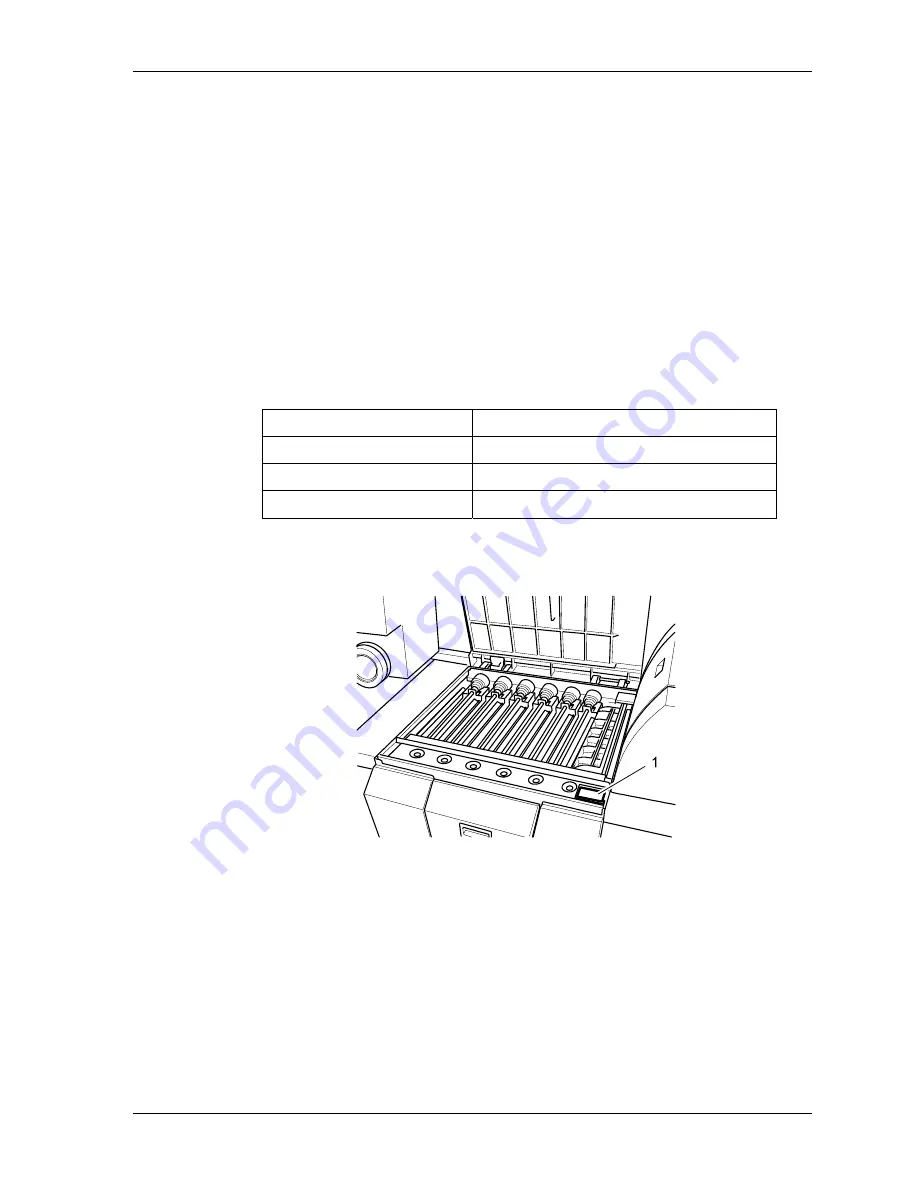
Chemicals
Installing the Racks and Bringing the Tank Solutions to
Temperature
When you fill the tanks with the new mixes, they appear only partially filled. When
you reinstall the racks in the tanks, the racks displace more solution volume to fill the
tanks.
1. Install each rack by slowly lowering it into the tank; the rack displaces additional
volume to fill the tank and partially mix the solution.
2. When you have reinstalled all the racks, verify that all tanks are filled with
solution.
3. Restore power to the equipment.
4. Start the recirculation pumps to complete the mixing of the solutions.
5. Let the processor reach operating temperature.
Tank Temperature
°C
Developer 40.0
+/-
0.3
Bleach-Fix 38
+/-
2
Stabilizer 37
+/-
3
Preparing Replenisher
1. Fill 7 L (1.8 gal) of water in the ASTOR tank (1).
2. Fill the water tank until the upper one of the two float sensors is activated or the
overflow indicator sticks out of the tank.
3. Prior to the first paper transport, use water to wet the foam rollers of the
squeegee unit (2). Otherwise the wet paper could stick to the dry rollers.
KODAK PROFESSIONAL SRP 30 Laser Printer
3-7
Summary of Contents for SRP 30
Page 1: ...SRP30 LASERPRINTER OPERATOR S GUIDE ...
Page 2: ...Operator s Guide KODAK PROFESSIONAL SRP 30 Laser Printer P N 6B7503 December 2002 ...
Page 19: ...Operator s Guide 1 4 KODAK PROFESSIONAL SRP 30 Laser Printer ...
Page 54: ...Overview Test Menu Piko KODAK PROFESSIONAL SRP 30 Laser Printer 2 35 ...
Page 56: ...Overview End of Work Menu Login Timer KODAK PROFESSIONAL SRP 30 Laser Printer 2 37 ...
Page 69: ...Operator s Guide 3 2 KODAK PROFESSIONAL SRP 30 Laser Printer ...
Page 159: ...Operator s Guide 5 2 KODAK PROFESSIONAL SRP 30 Laser Printer ...
Page 171: ...Operator s Guide 5 14 KODAK PROFESSIONAL SRP 30 Laser Printer ...
Page 307: ...Operator s Guide 8 54 KODAK PROFESSIONAL SRP 30 Laser Printer ...
Page 308: ......
















































