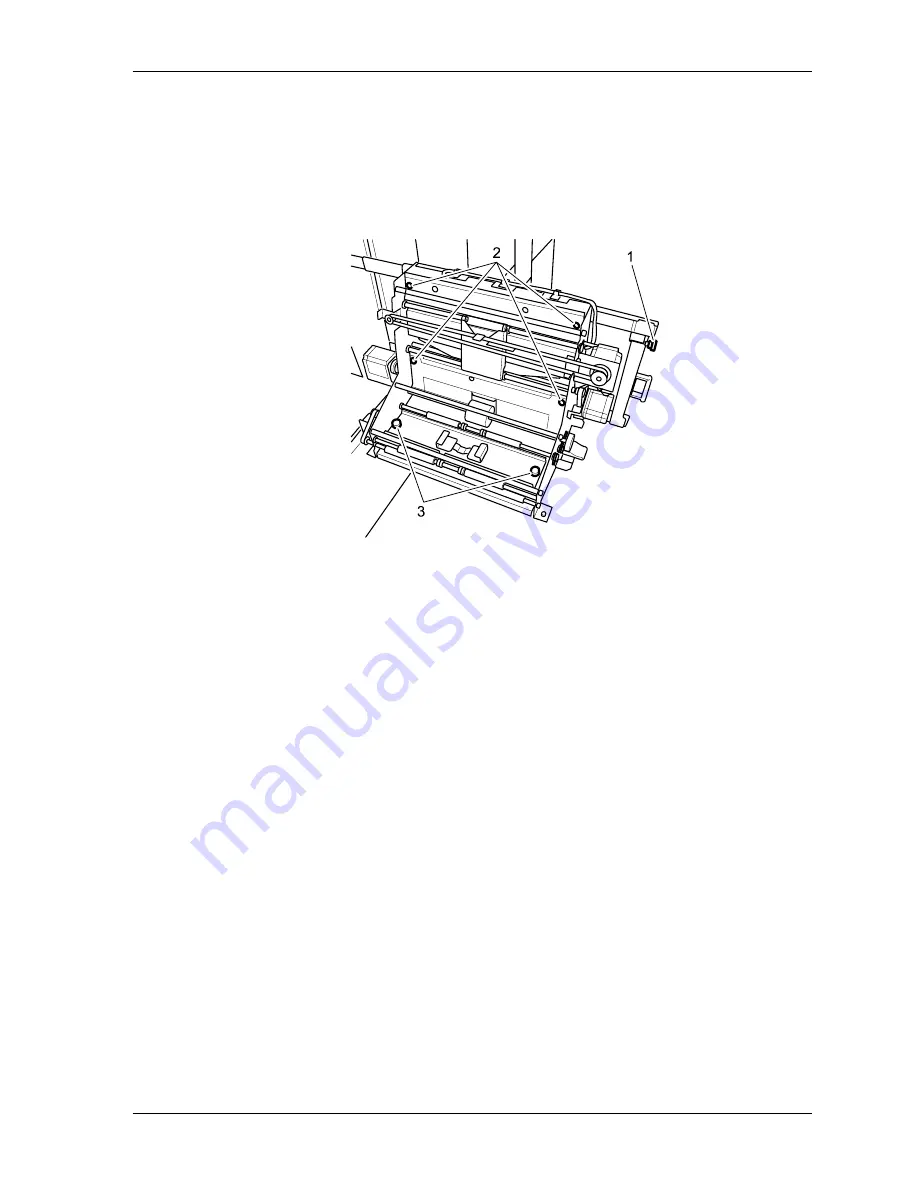
Maintenance
Lane Distributor
WARNING:
Be careful to avoid risk of injury caused by the toothed belts
that may be exposed in the marked area.
Purpose: To avoid transport problems.
1. Loosen the red locking screw (1) and pull the lane distributor out on the
telescopic rails.
2. Remove the paper dust with a vacuum cleaner.
3. Release the quick-action locks (2), loosen the knurled screws (3), and remove
the guide plates.
4. Clean all guide plates with water and a lint-free cloth.
5. Install the guide plates. Check that they sit correctly in the holders and that the
quick-action locks are locked.
6. Clean the transport rollers with isopropyl alcohol and a lint-free cloth.
7. Push in the unit and tighten the locking screw.
8. Vacuum the inside of the cabinet.
KODAK PROFESSIONAL SRP 30 Laser Printer
8-17
Summary of Contents for SRP 30
Page 1: ...SRP30 LASERPRINTER OPERATOR S GUIDE ...
Page 2: ...Operator s Guide KODAK PROFESSIONAL SRP 30 Laser Printer P N 6B7503 December 2002 ...
Page 19: ...Operator s Guide 1 4 KODAK PROFESSIONAL SRP 30 Laser Printer ...
Page 54: ...Overview Test Menu Piko KODAK PROFESSIONAL SRP 30 Laser Printer 2 35 ...
Page 56: ...Overview End of Work Menu Login Timer KODAK PROFESSIONAL SRP 30 Laser Printer 2 37 ...
Page 69: ...Operator s Guide 3 2 KODAK PROFESSIONAL SRP 30 Laser Printer ...
Page 159: ...Operator s Guide 5 2 KODAK PROFESSIONAL SRP 30 Laser Printer ...
Page 171: ...Operator s Guide 5 14 KODAK PROFESSIONAL SRP 30 Laser Printer ...
Page 307: ...Operator s Guide 8 54 KODAK PROFESSIONAL SRP 30 Laser Printer ...
Page 308: ......
















































