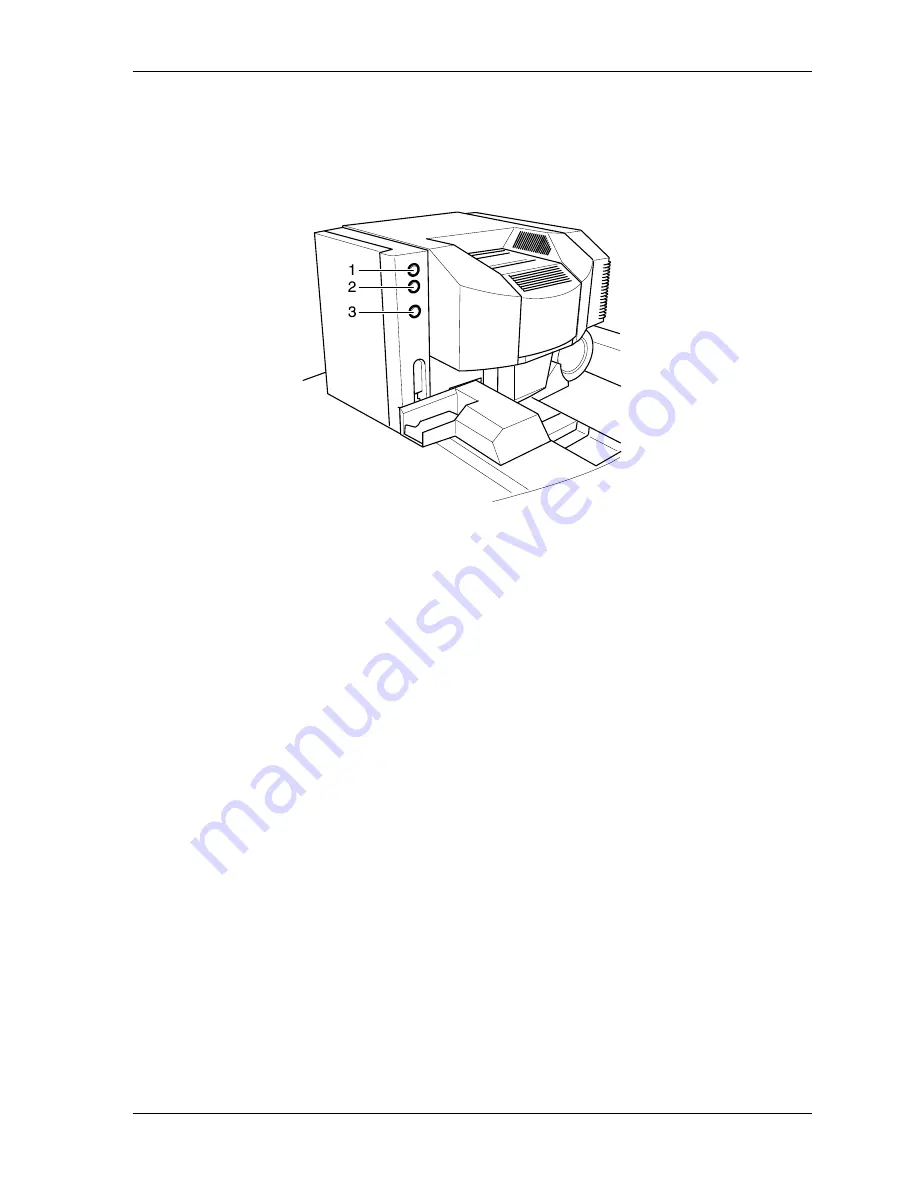
Overview
Description of the Operating Controls
Buttons and Lamp on the Main Computer
There are two buttons and one lamp on the main computer:
•
ON button (1)
If the system is shut down by End of work – Shutdown, it remains in the timer
mode until the next automatic startup. If you must operate the system before the
next automatic startup time, press the ON button. The system will then start up.
You can also press the ON button to initiate a reset.
•
The timer lamp (2) lights if the system is in the timer mode after Shutdown.
•
Film stop button (3)
If you suspect a film jam, press the Film stop button to stop the system. The film
stops during scanning (orders are interrupted and a reset of the system begins).
The Reset confirmation window opens on the screen. Wait until the paper transport
in the printer is empty. Then touch Yes to confirm.
For more information, see:
•
Automatic Startup on Page 2-11.
•
Resetting the Equipment in Chapter 7.
KODAK PROFESSIONAL SRP 30 Laser Printer
2-19
Summary of Contents for SRP 30
Page 1: ...SRP30 LASERPRINTER OPERATOR S GUIDE ...
Page 2: ...Operator s Guide KODAK PROFESSIONAL SRP 30 Laser Printer P N 6B7503 December 2002 ...
Page 19: ...Operator s Guide 1 4 KODAK PROFESSIONAL SRP 30 Laser Printer ...
Page 54: ...Overview Test Menu Piko KODAK PROFESSIONAL SRP 30 Laser Printer 2 35 ...
Page 56: ...Overview End of Work Menu Login Timer KODAK PROFESSIONAL SRP 30 Laser Printer 2 37 ...
Page 69: ...Operator s Guide 3 2 KODAK PROFESSIONAL SRP 30 Laser Printer ...
Page 159: ...Operator s Guide 5 2 KODAK PROFESSIONAL SRP 30 Laser Printer ...
Page 171: ...Operator s Guide 5 14 KODAK PROFESSIONAL SRP 30 Laser Printer ...
Page 307: ...Operator s Guide 8 54 KODAK PROFESSIONAL SRP 30 Laser Printer ...
Page 308: ......






























