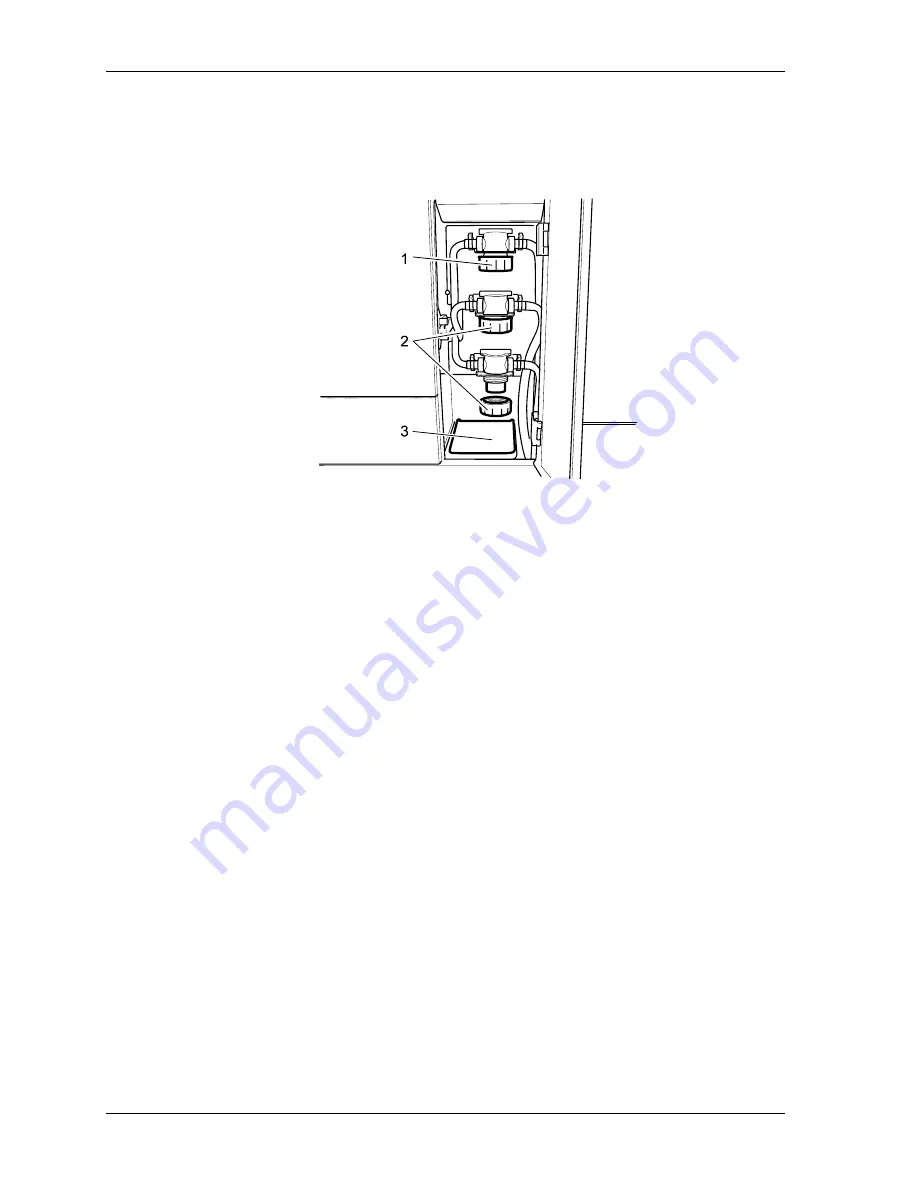
Operator’s Guide
Cleaning the Filters in the ASTOR and Water Supplies
IMPORTANT: Close the water tank cover (3) before beginning this procedure.
1 ASTOR
supply
2 Water
supply
1. Close the drain valves on the top of the 3 supplies.
2. Unscrew the cap nuts (1 and 2) and carefully remove them.
NOTE:
IMPORTANT:
The cap nuts are full of liquid.
3. Remove the filters and rinse them in running water.
4. Reinstall the filters.
Do not interchange the ASTOR filters with the water filters.
5. Open the drain valves again.
8-26
KODAK PROFESSIONAL SRP 30 Laser Printer
Summary of Contents for SRP 30
Page 1: ...SRP30 LASERPRINTER OPERATOR S GUIDE ...
Page 2: ...Operator s Guide KODAK PROFESSIONAL SRP 30 Laser Printer P N 6B7503 December 2002 ...
Page 19: ...Operator s Guide 1 4 KODAK PROFESSIONAL SRP 30 Laser Printer ...
Page 54: ...Overview Test Menu Piko KODAK PROFESSIONAL SRP 30 Laser Printer 2 35 ...
Page 56: ...Overview End of Work Menu Login Timer KODAK PROFESSIONAL SRP 30 Laser Printer 2 37 ...
Page 69: ...Operator s Guide 3 2 KODAK PROFESSIONAL SRP 30 Laser Printer ...
Page 159: ...Operator s Guide 5 2 KODAK PROFESSIONAL SRP 30 Laser Printer ...
Page 171: ...Operator s Guide 5 14 KODAK PROFESSIONAL SRP 30 Laser Printer ...
Page 307: ...Operator s Guide 8 54 KODAK PROFESSIONAL SRP 30 Laser Printer ...
Page 308: ......
















































