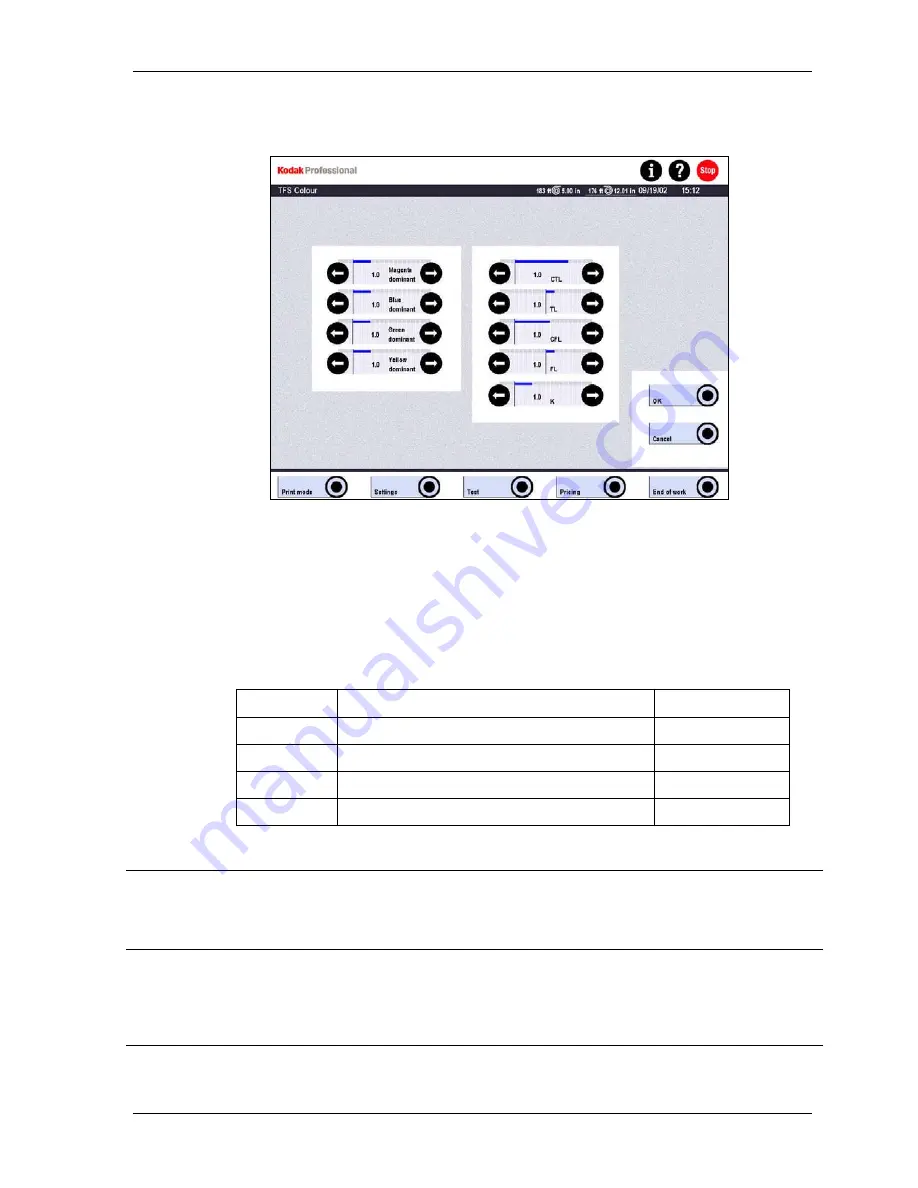
Settings
Parameters for Tungsten and Fluorescent Light Detection
The parameter TL (tungsten light) is used to define the threshold value for the
artificial light detection. CTL is used to correct the colors of those frames whose
colors are above the threshold value. The strong yellow-reddish color cast is
neutralized and the prints take on a character resembling daylight.
Artificial light shots are subjects taken in a warm light (incandescent lamp, candle
light).
Standard setting:
1.0
Step width:
0.1
Parameter Function Setting
range
CTL
Degree of correction for incandescent light
0.0 to +1.3
TL
Correction range for incandescent light
-4.0 to +4.0
CFL
Degree of correction for fluorescent light
0.0 to +2.0
FL
Correction range for fluorescent light
-4.0 to +4.0
Advantages Disadvantages
Reducing
the standard
values
Daylight subjects that correspond to
artificial light shots from a measurement
standpoint are recognized less
frequently as artificial light shots.
Not all artificial light shots are detected.
The prints get a strong yellow-reddish
color cast.
Increasing
the standard
values
More frames are recognized as artificial
light shots.
It may happen from time to time that
daylight shots with yellow, green or red
color portions are mistaken for artificial
light shots and are printed with a
complementary color cast.
KODAK PROFESSIONAL SRP 30 Laser Printer
4-35
Summary of Contents for SRP 30
Page 1: ...SRP30 LASERPRINTER OPERATOR S GUIDE ...
Page 2: ...Operator s Guide KODAK PROFESSIONAL SRP 30 Laser Printer P N 6B7503 December 2002 ...
Page 19: ...Operator s Guide 1 4 KODAK PROFESSIONAL SRP 30 Laser Printer ...
Page 54: ...Overview Test Menu Piko KODAK PROFESSIONAL SRP 30 Laser Printer 2 35 ...
Page 56: ...Overview End of Work Menu Login Timer KODAK PROFESSIONAL SRP 30 Laser Printer 2 37 ...
Page 69: ...Operator s Guide 3 2 KODAK PROFESSIONAL SRP 30 Laser Printer ...
Page 159: ...Operator s Guide 5 2 KODAK PROFESSIONAL SRP 30 Laser Printer ...
Page 171: ...Operator s Guide 5 14 KODAK PROFESSIONAL SRP 30 Laser Printer ...
Page 307: ...Operator s Guide 8 54 KODAK PROFESSIONAL SRP 30 Laser Printer ...
Page 308: ......
















































