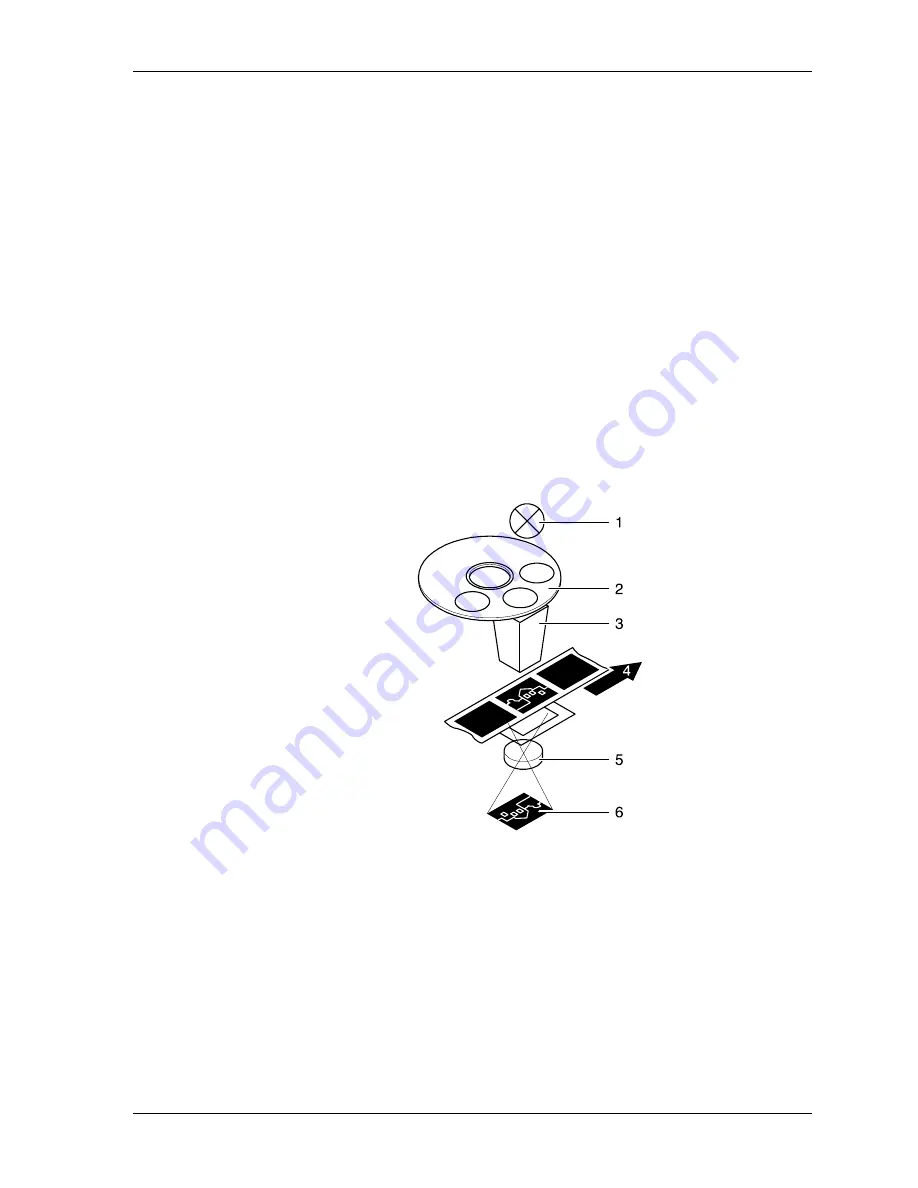
Overview
Functional Procedure
The SRP 30 Laser Printer performs the following functions to process print orders.
•
Prescans and scans the image
•
Cuts the paper
•
Transports the paper
•
Edits the image, if necessary
•
Exposes the image
•
Distributes the paper to the appropriate lane to the processor
•
Processes the image
•
Deposits the prints in the sorter
These steps are described in the next section, Film Advance and Paper Transport.
Film Advance and Paper Transport
Scanner
1 Lamp
2 Exposure filter
3 Mirror box
4 Film advance
5 Lens
6 CCD area
After the paper size is selected, the film is fed into the film mask through the film
feeder. While the film is transported through the film mask and into the film take-up, a
prescan determines the exposure data for each frame of the film.
After the main computer calculates the correction data, the frames are digitized. The
film is removed from the film take-up and the frames are positioned and exposed one
by one in the film mask. Three color density extracts are exposed on the CCD of
each frame by means of the color filter wheel (scan, approximately 2000 x 3000
pixels).
For slides, the prescan is also performed by means of the CCD chip.
KODAK PROFESSIONAL SRP 30 Laser Printer
2-7
Summary of Contents for SRP 30
Page 1: ...SRP30 LASERPRINTER OPERATOR S GUIDE ...
Page 2: ...Operator s Guide KODAK PROFESSIONAL SRP 30 Laser Printer P N 6B7503 December 2002 ...
Page 19: ...Operator s Guide 1 4 KODAK PROFESSIONAL SRP 30 Laser Printer ...
Page 54: ...Overview Test Menu Piko KODAK PROFESSIONAL SRP 30 Laser Printer 2 35 ...
Page 56: ...Overview End of Work Menu Login Timer KODAK PROFESSIONAL SRP 30 Laser Printer 2 37 ...
Page 69: ...Operator s Guide 3 2 KODAK PROFESSIONAL SRP 30 Laser Printer ...
Page 159: ...Operator s Guide 5 2 KODAK PROFESSIONAL SRP 30 Laser Printer ...
Page 171: ...Operator s Guide 5 14 KODAK PROFESSIONAL SRP 30 Laser Printer ...
Page 307: ...Operator s Guide 8 54 KODAK PROFESSIONAL SRP 30 Laser Printer ...
Page 308: ......
















































