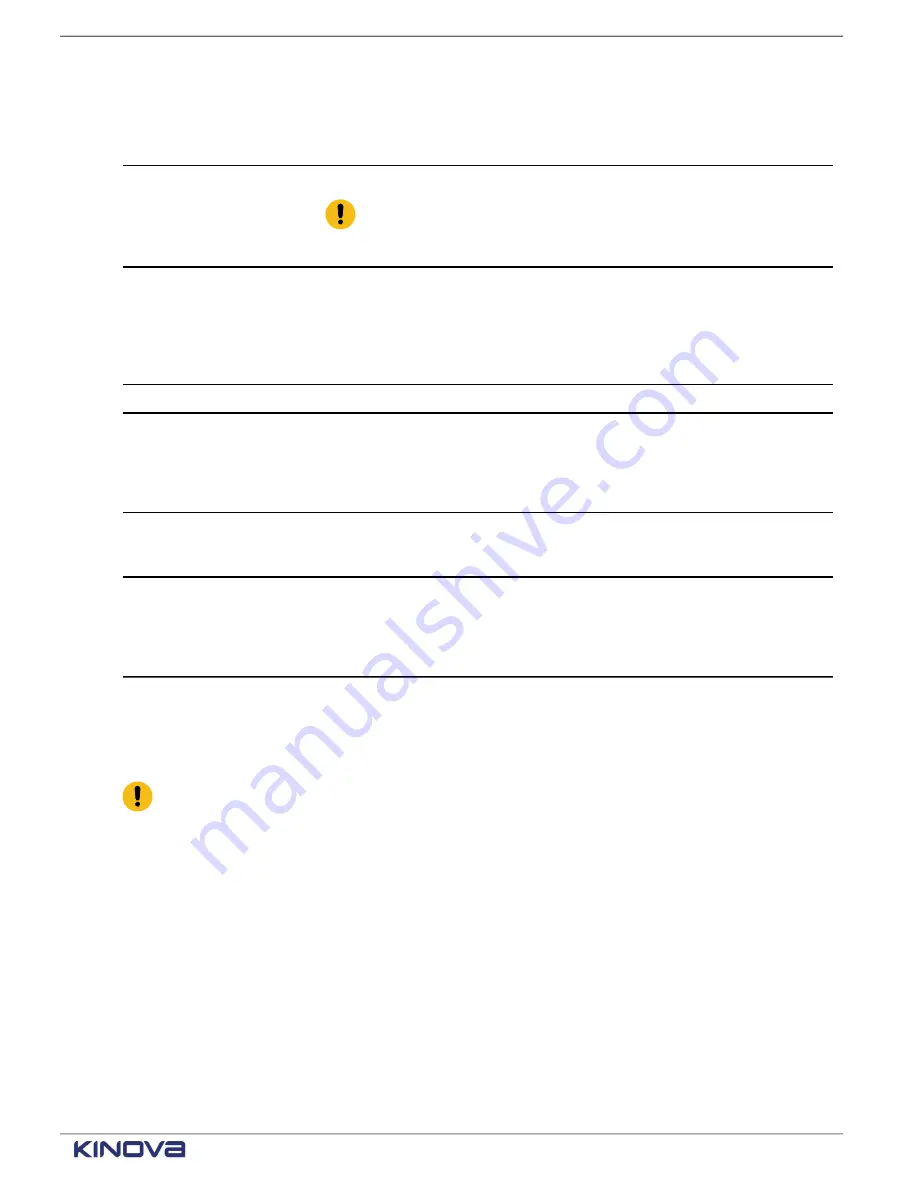
EN UG-020 Link 6 user guide r1.0
83
Table 56: Output safety conditions available for each channel
Safety output function
name
Description
Unassigned
No output safety function is assigned for the connected equipment.
Important:
When a factory reset is performed, any channel
assigned to a safety output channel becomes unassigned.
The output channels need to be reassigned.
Emergency Stop
The output condition is set only when it is triggered by pressing an
E-stop
button; the safety function remains active even when the robot arm is
switched off.
After the
E-stop
button is released and the fault is cleared, the safety
function is inactive.
Protective Stop
The output condition is set when the robot is currently in a Protective Stop.
Monitored Stop
The channel signals the robot is waiting for user input; it makes sure there
is no movement in any joint of the arm.
The output condition is set only when the robot in in the Monitored
Stop operating mode.
Arm Moving
The channel signals the robot that the arm is currently moving, as is the
case when the robot is in Hand Guiding, Manual Jog, Hold-to-Run, or
Automatic mode.
Normal Speed Mode
The channel signal is raised wth the robot is operating using the
Normal
Speed
Safety Mode
limits.
It is triggered whenever the Normal Speed Mode is set and the
Reduced Mode Safety function is not set.
Safety outputs set redundant hardware channels. For example, when the safety output function
Emergency stop is assigned to channel 3, it actually is assigned to both AO_3 and BO_3. By using
redundant hardware channels, load capacity, and the speed of switching between supplying and
absorbing electricity is maximized.
Important:
Although you can configure the channels to use the safety output functions,
you cannot configure the hardware channels independently. For example, you cannot
configure AO_3 and BO_3 to do different things.
Transitioning between giving and taking current is performed within 20 ms of triggering an output
function. Any discrepancy between the channels during transitions does not exceed 5 ms.
State timelines of safety outputs
The majority of the state timelines of safety outputs are described through the different safety
functions. However, there are two safety outputs that are not described by the safety functions.
Each safety output enters one of two states during operations.
A change in the state of the arm during different modes of operation dictate the state of each
of the safety outputs. However, the Normal Speed Mode safety output may also depend on the
selected Safety Mode.
+1 514-277-3777
kinovarobotics.com
© 2022 Kinova inc. All rights reserved.
Summary of Contents for Link 6
Page 1: ...Link 6 user guide Optional gripper shown ...
Page 8: ......
















































