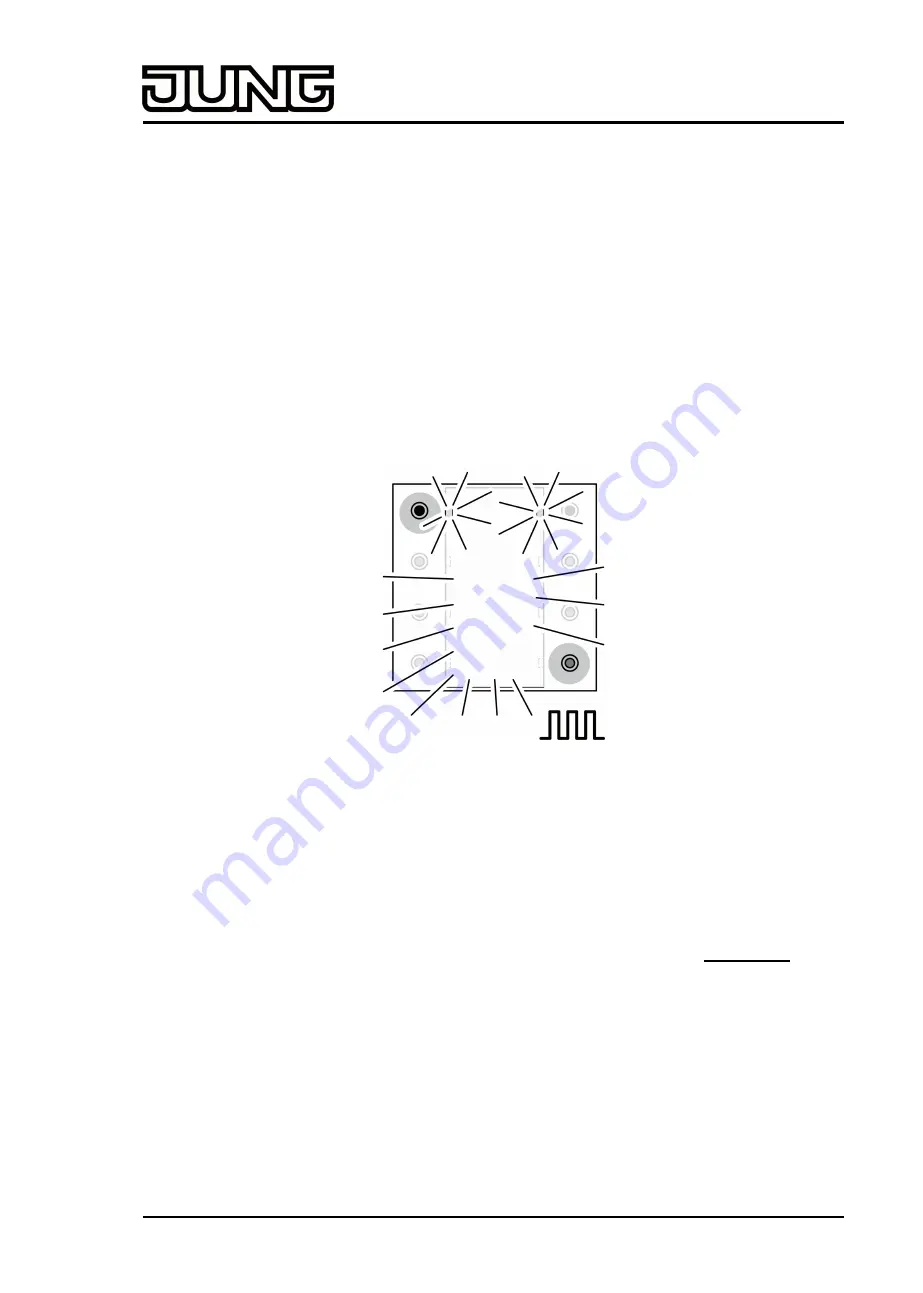
Art. No. ..5192KRMTSD
Art. No. ..5194KRMTSD
2.4 Commissioning
After connection and mounting, the room controller display compact module can be put into
operation. The commissioning is basically confined to programming with the ETS and attaching
the decorative control surfaces.
i
The extension module does not receive any physical address of its own. It is activated by
the application program loaded in the TSM.
Programming the physical address
The device does not have a separate programming button or LED. Programming mode is
activated by a defined and time-delayed press of the upper left and lower right of the actuation
points. The active programming mode on the TSM is indicated by changing the colour of status
LED 1 and status LED 2 between red and blue with a frequency of about 4 Hz. An active
programming mode is displayed by the "Prog" display. An extension module signals an active
programming mode by the labelling panel and the operation LED flashing. To program the
physical address, the decorative control surfaces can be snapped onto the device.
Figure 9: Actuation points for activating programming mode
i
If the device does not contain an application program - or contains the wrong one - the top
two status LEDs 1 and 2 change their colour between red, off, blue and off, at a frequency
of around 0.75 Hz as an error display. The word "LEEr" is displayed when empty. If a push-
button sensor extension module is connected, the operation LED (colour: blue) and the
labelling field illumination of the module flashes slowly.
For commissioning, the TSM must be connected and the bus voltage switched on.
o
Activate Programming mode. Press the actuation point at the top left (1) on the TSM and
keep it depressed (figure 9). Then press the second actuation point at the lower right
(pushbutton element 8) (figure 10) press.
Programming mode is activated. Both upper status LEDs (status LED 1 and 2) change their
colour between red and blue with a frequency of about 4 Hz. If a extension module is
connected, its operation LED flashes quickly (approx. 8 Hz). If connected, the active
programming mode is still displayed by the flashing labelling field illumination of the TSEM.
i
Use suitable objects to push the actuation points (e.g. thin screwdriver, tip of a ballpoint
pen, etc.).
Page 19 of 309
Installation, electrical connection and operation






























