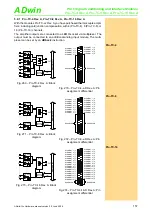ADwin-Pro
Hardware, manual version 2.9, June 2006
143
Pro I: Digital-I/O- and Counter Modules
Pro-Storage Rev. A
ADwin
Select the storage
medium
Select the Storage Medium
For selecting the storage medium type there are the following criteria (as of
middle 2003); the difference in memory size is not essential.
We recommend that PCMCIA cards of the manufacturer SanDisk are used as
industrial grade version (memory sizes of up to 2 GB). PCMCIA cards, which
are identical in construction, but in a more rugged enclosure (also IP54 and
IP68) are also available from the manufacturer Altec.
The reading and writing rates depend on the storage medium and on the writ-
ing and reading processes. Depending on the type and manufacturer there are
great differences between the storage media.
For the PCMCIA cards mentioned above, the writing rate was evaluated under
ideal conditions by the example process
<Pro-STORAGE-WR.bas>
: approx.
140kB/s for a file of 1MB and approx. 190kB/s for a file of 10MB.
The following factors reduce the writing rate:
– Interruption of the (low-priority) writing/reading process
– The small size of the file to be written to (storage medium-specific)
– In user-specific writing/reading processes: low efficiency
– Hard disks: Longer breaks between writing and reading sequences
Hard disks turn into sleep mode after some seconds (for the exact value see
the datasheet of the manufacturer); the rotation of the hard disk stops. A new
writing process must therefore wait until the hard disk reaches its full rotation
speed again (which takes some seconds, see datasheet). Dimension the FIFO
array so that it is large enough to buffer all incoming data during the waiting
period.
Before a storage medium can be used it must be partitioned and formatted,
and initialized by the program
<Pro-Storage.exe>
(
Insert the storage
medium
Insert the storage medium in the correct position (the edge connector up front,
double guide bar at the top). After the storage medium has been correctly
inserted, the lower green LED flashes for a short moment.
Remove the storage
medium
To remove the storage medium press the lever under the storage medium up
to the stop contact and remove it. After the storage medium has been removed
the left, lower red LED flashes for a short moment.
Medium
Re-writable
Mechan.
Strain
Access
Time
a
a. After a communication break
PCMCIA memory card (type II)
o
b
b. approx. 1 million times
+
+
Compact-Flash card,
also with adapter card
+
+
1"- und 1.8" hard disks
++
−
−