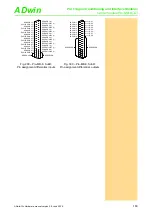ADwin-Pro
Hardware, manual version 2.9, June 2006
181
Pro I: Signal Conditioning and Interface Modules
Pro-PROFI-DP-SL Rev. A
ADwin
Fig. 312 – Pro-PROFI-DP-SL: Meaning of the status-LED
Integration into the Profibus
GSD file
The configuration of a Profibus is made using a configuration tool, which
depends on the user and the selected master system. The tool gets its infor-
mation about the slaves to be integrated from standardised files. This enables
each master to access each slave. All files are in ASCII format and they are in
agreement with the norm EN 50170. The file for the Pro-PROFI-DP-SL mod-
ule will be delivered with the system and is called:
hms1003
.
gsd
The following details apply for all configuration tools: For more details for the
bus configuration, see the documentation of the configuration tool.
Integrating the slave
Copy the GSD file into the source code of the configuration tool. Include the
slave (the module) into the configuration tool. Afterwards the bus could be
structured as shown below:
Fig. 313 – Pro-PROFI-DP-SL: Bus layout in the configuration tool
Configuring the slave
The memory of a slave is divided into areas, the memory modules. Three dif-
ferent types are available: IN/OUT, INPUT and OUTPUT. Each memory deter-
mines an area which has a specified size in the input or output area; the sizes
of 1, 2, 4, 8, 16, 32, 64 and 128 bytes are available.
A memory module IN/OUT of the size 4 bytes needs 4 bytes in the input area
and 4 bytes in the output area.
The configuration of the memory size for the input and output area must be in
accordance with the configuration of the module made during initialization.
Therefore you have to add the memory sizes of all memory modules - sepa-
rated in input and output areas - and compare the result with the configuration
you made during initialization.
LED
Meaning
ON-L
On (green): The module is online
Off (red): No meaning
OFF-L
On (green): The module is offline
Off (red): No meaning
DIAG
Fieldbus diagnosis:
A flash of 1Hz (red): Input/output configuration
does not match with the master configuration
A flash of 4Hz (red): Error occured during initializa-
tion of the Profibus ASIC.