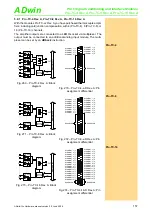Pro I: Digital-I/O- and Counter Modules
Pro-Storage Rev. A
ADwin
148
ADwin-Pro
Hardware, manual version 2.9, June 2006
Transfer data between PC and storage medium
With the program
<Pro-Storage.exe>
data transfer is possible from the PC
to the storage medium being inserted in a Pro-Storage module and vice versa.
From the PC to the
storage medium
The data of a storage medium file is stored with the button
(
Save
Medium
File
to
Disk
) on the PC. After pressing the button the following dialog opens:
This dialog determines how many data of the file are copied to the PC.
–
Total Filesize
saves the whole file (including the data sectors
where nothing is written into).
–
File
data
only
saves only the data sector where data has been writ-
ten into (the file is indicated by a pointer; see also chapter 7.3).
–
Custom
Size
determines manually the amount of the bytes to be
saved.
If the
Reset
file
pointer
after
read
option is activated, the write/read
pointer of this file is set to the beginning after data transfer. The standard sav-
ing process (see below) works with this pointer.
When clicking the
Copy
to
Harddisk
menu item, a file saving dialog opens.
Enter a file name and confirm by clicking on
Save
. The data is stored into the
selected file.