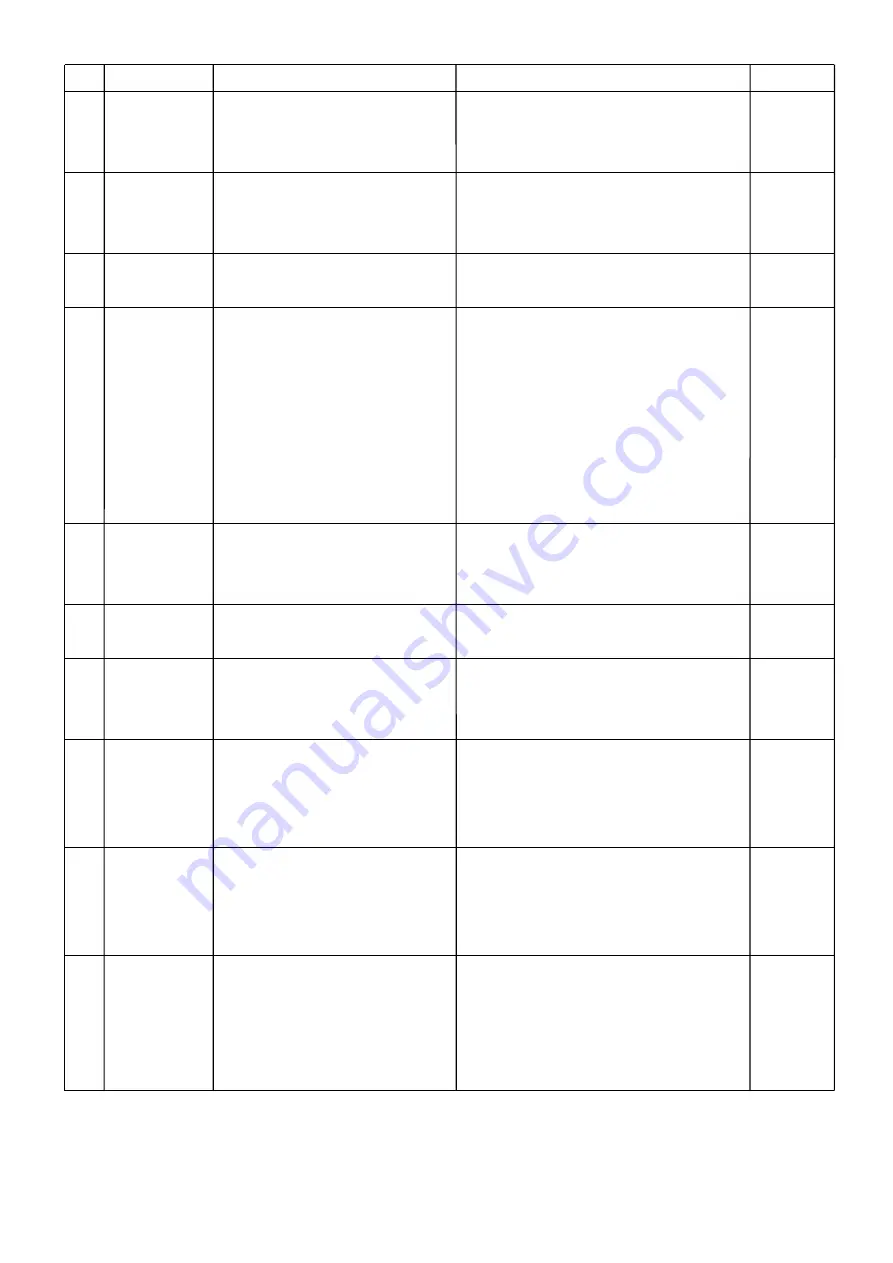
213
No. message Error measure page
120 Memory error
It became impossible to retain contents (1) Turn power off once and turn on again.
of memory. (2) If problem recurs frequently, replace
LCD-CE board. E3-2
130 Disk error Unable to communicate continuously (1)
Turn off power source once and turn it on again.
with memory media. (2)
Memory media reading processor may defective.
Replace the LCD-CE board. E3-2
131 Device no ready Memory media is not set. Check if memory media is properly set. ( 5-5 )
133 Bad disk
Improper or faulty memory media. (1)Memory media might be not eadable with ( 5-5)
the machine. Prepare readable memory
media for the machine
.
(2)Memory media might be defective.
Prepare another memory card or data
disk which is not defective.
(3)Initialize the memory media
if it is not initialized.
141 Not found name
Designated pattern is not found.
Memory media might be not readable with
( 5-5 )
the
machine.
Prepare readable memory media for the machine.
142 Disk full Memory media is full to capacity.
Clear unnecessary patterns or use a different
memory media.
143 Multi name Another pattern with same name has Change name, use a different memory media,
been detected while attempting to or overwrite existing pattern.
write to memory media.
190 Cut blade Thread cut knife is not at stop position.
(1)Restore the moving knife to stop position. ( 24-6 )
(2) Check dirt of trim sensor or position of slit.
(3)Modify the adjustment if the problem repeats.
(4) Adjust sensor position.
191 Cut Sensor Thread cut knife is not at stop position. Check if threads are jammed around the thread
been detected while attempting to cutting knife.
write to memory media. Press the thread cutting button 2~3 times.
If error remains, contact your Dealer.
193 Catcher
Thread catch hook is not in its
(1)Check if mistake is found in thread cut. ( 24-8 )
stop position.
If found, cut thread and move thread catch
hook to proper position
.
(2)Adjust and correct trouble that hinders
motion of thread catch hook.
( ) ----- Reference instruction book
Summary of Contents for HCR3-1502
Page 1: ... Maintenance Manual for Embroidery Machine HCR3E SERIES Version 1 2 HappyJapan Inc ...
Page 104: ...105 4 7 3 Adjustment of timing detecting unit 8 Finally put the cover back on ...
Page 107: ...107 ...
Page 172: ...172 E7 Electric system diagram E7 1 Pulse motor driver PMD wiring ...
Page 173: ...173 E7 2 Pulse motor driver PMD setup ...
Page 174: ...174 E7 3 Inverter wiring ...
Page 175: ...175 E7 4 Electrical connection diagram ...
Page 176: ...176 ...
Page 177: ...177 ...
Page 178: ...178 E7 5 List of electrical connection diagram ...
Page 179: ...179 ...
Page 180: ...180 E7 6 Explanation of function clrcuit board HCD8122 LCD CE MX Board Ass y ...
Page 181: ...181 HCD8116 TP SW Circuit Board Ass y CN No Function CN1 Switch output LED input ...




































