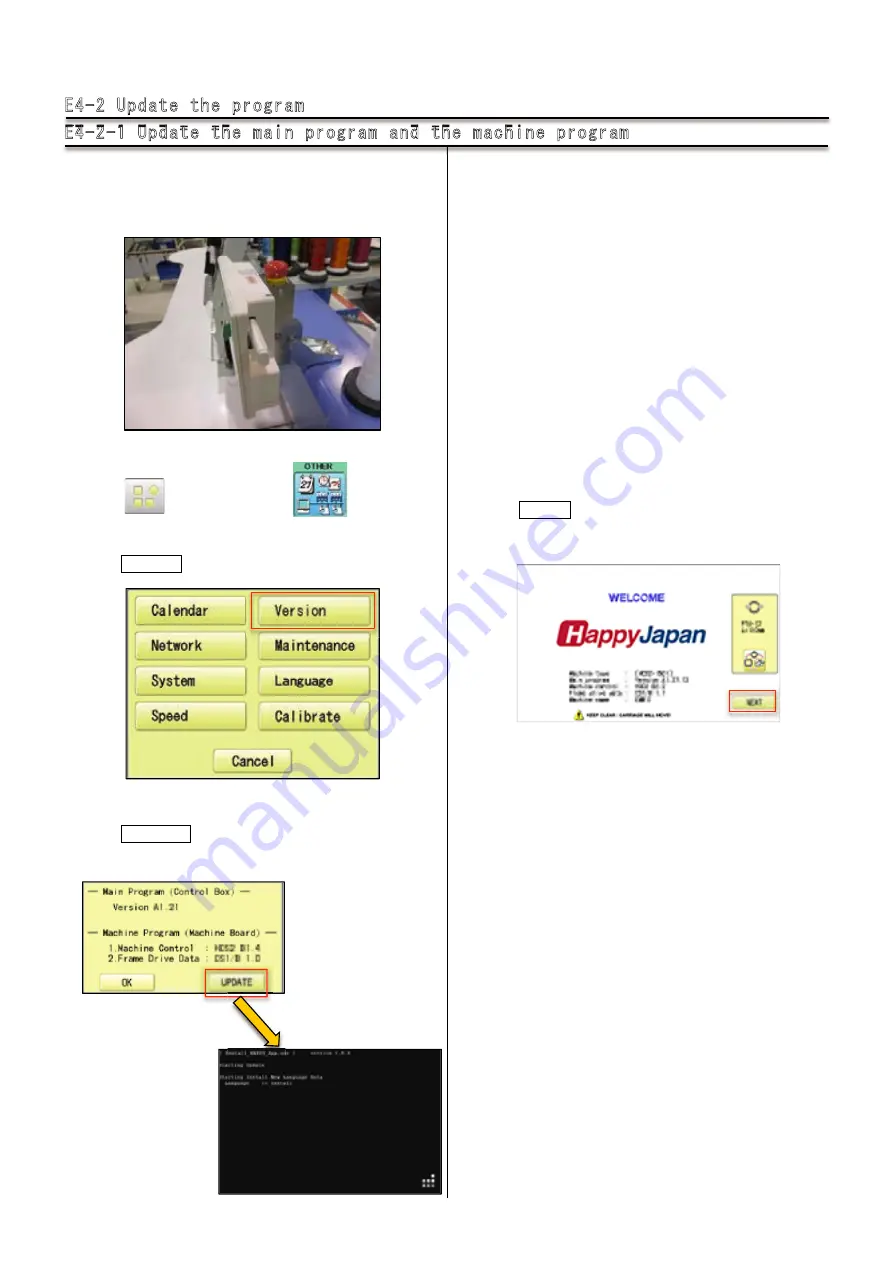
13
9
E4-2 Update the program
E4-2-1 Update the main program and the machine program
1. Insert USB memory to the machine panel which has
Version up program.
2. Press (menu) and Press (Other)
3. Press Version
4. Press UPDATE
Installation will be started.
<
note
>
※
Do not remove USB memory during installation
※
Instllation will take sometime and do not turn off the
machine power during Installation
In case of writing error and displays
「
Error
」
please try to install
again
Monitor will be reboot automatically when updates is finished
5. Press NEXT
6.Refer to manual
「
E4-4 Revolution setting
」
and proceed
「
System initialize
」
and
「
Auto speed setting
」
That is end of program updates process.
Summary of Contents for HCR3-1502
Page 1: ... Maintenance Manual for Embroidery Machine HCR3E SERIES Version 1 2 HappyJapan Inc ...
Page 104: ...105 4 7 3 Adjustment of timing detecting unit 8 Finally put the cover back on ...
Page 107: ...107 ...
Page 172: ...172 E7 Electric system diagram E7 1 Pulse motor driver PMD wiring ...
Page 173: ...173 E7 2 Pulse motor driver PMD setup ...
Page 174: ...174 E7 3 Inverter wiring ...
Page 175: ...175 E7 4 Electrical connection diagram ...
Page 176: ...176 ...
Page 177: ...177 ...
Page 178: ...178 E7 5 List of electrical connection diagram ...
Page 179: ...179 ...
Page 180: ...180 E7 6 Explanation of function clrcuit board HCD8122 LCD CE MX Board Ass y ...
Page 181: ...181 HCD8116 TP SW Circuit Board Ass y CN No Function CN1 Switch output LED input ...






























