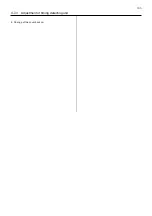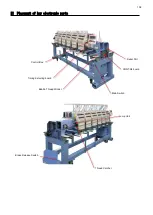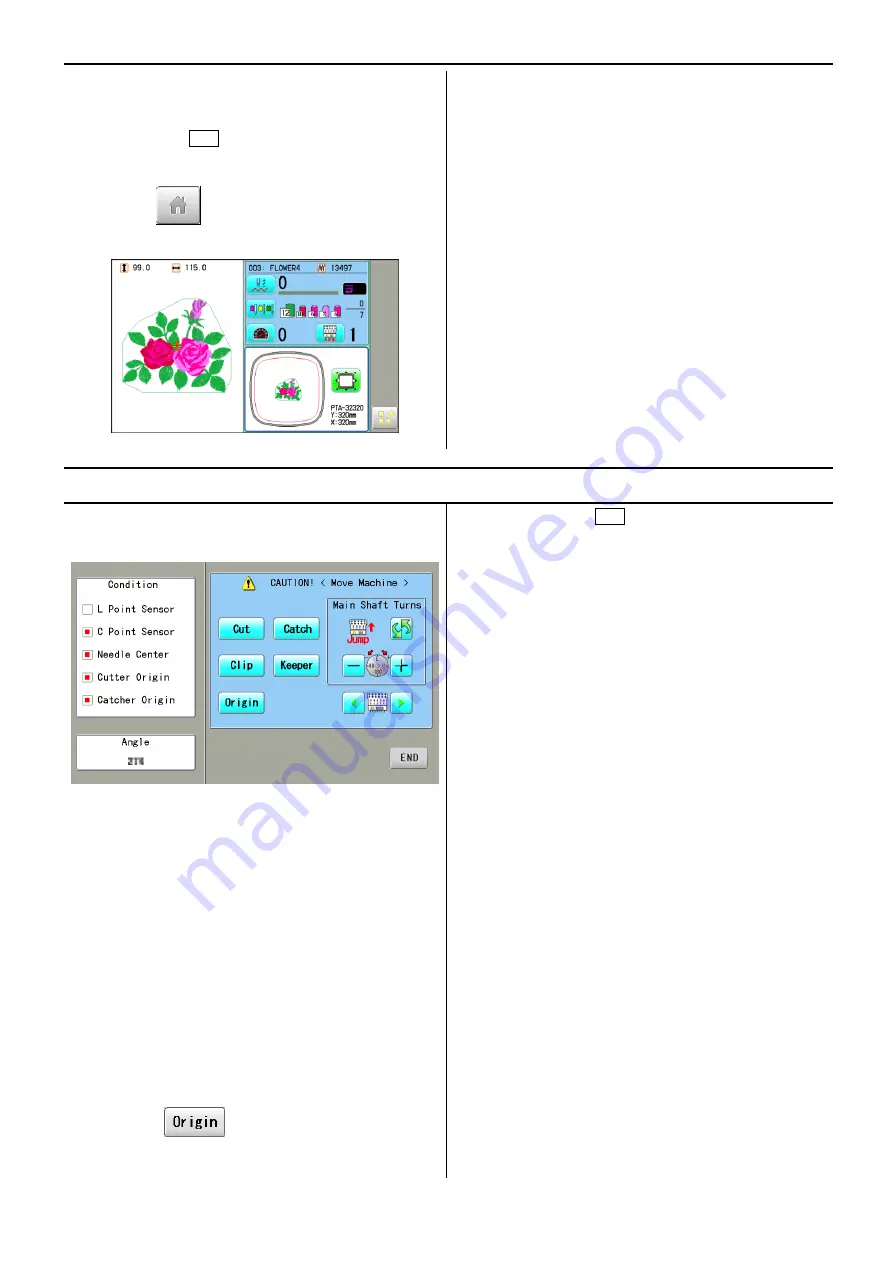
10
6
4. Please follow instruction of “5-2 Machine Movement”.
5. In case you press END at above display, return to Menu
display.
If you press
button once more, return to drive
mode.
5-2 Machine Movement
1. Refer to [ 5-1 How to enter “User Maintenance Mode” ]
and enter to User Maintenance Mode.
2. Press oen of button on control panel and check machine
movement.
< Note >
The machine moves quickly.
please be carefull that all head move at once.
machine show following message when you press key.
C point
: Upper shaft is not at C point.
Cut blade
: Thread cut blade is not at standby
position.
Thread Catcher : Thread Catcher is open position.
Please press
for back to standby potion and
repeat step 2 again.
3. When you press END, close user maintenance mode
and return to Menu mode.
Summary of Contents for HCR3-1502
Page 1: ... Maintenance Manual for Embroidery Machine HCR3E SERIES Version 1 2 HappyJapan Inc ...
Page 104: ...105 4 7 3 Adjustment of timing detecting unit 8 Finally put the cover back on ...
Page 107: ...107 ...
Page 172: ...172 E7 Electric system diagram E7 1 Pulse motor driver PMD wiring ...
Page 173: ...173 E7 2 Pulse motor driver PMD setup ...
Page 174: ...174 E7 3 Inverter wiring ...
Page 175: ...175 E7 4 Electrical connection diagram ...
Page 176: ...176 ...
Page 177: ...177 ...
Page 178: ...178 E7 5 List of electrical connection diagram ...
Page 179: ...179 ...
Page 180: ...180 E7 6 Explanation of function clrcuit board HCD8122 LCD CE MX Board Ass y ...
Page 181: ...181 HCD8116 TP SW Circuit Board Ass y CN No Function CN1 Switch output LED input ...