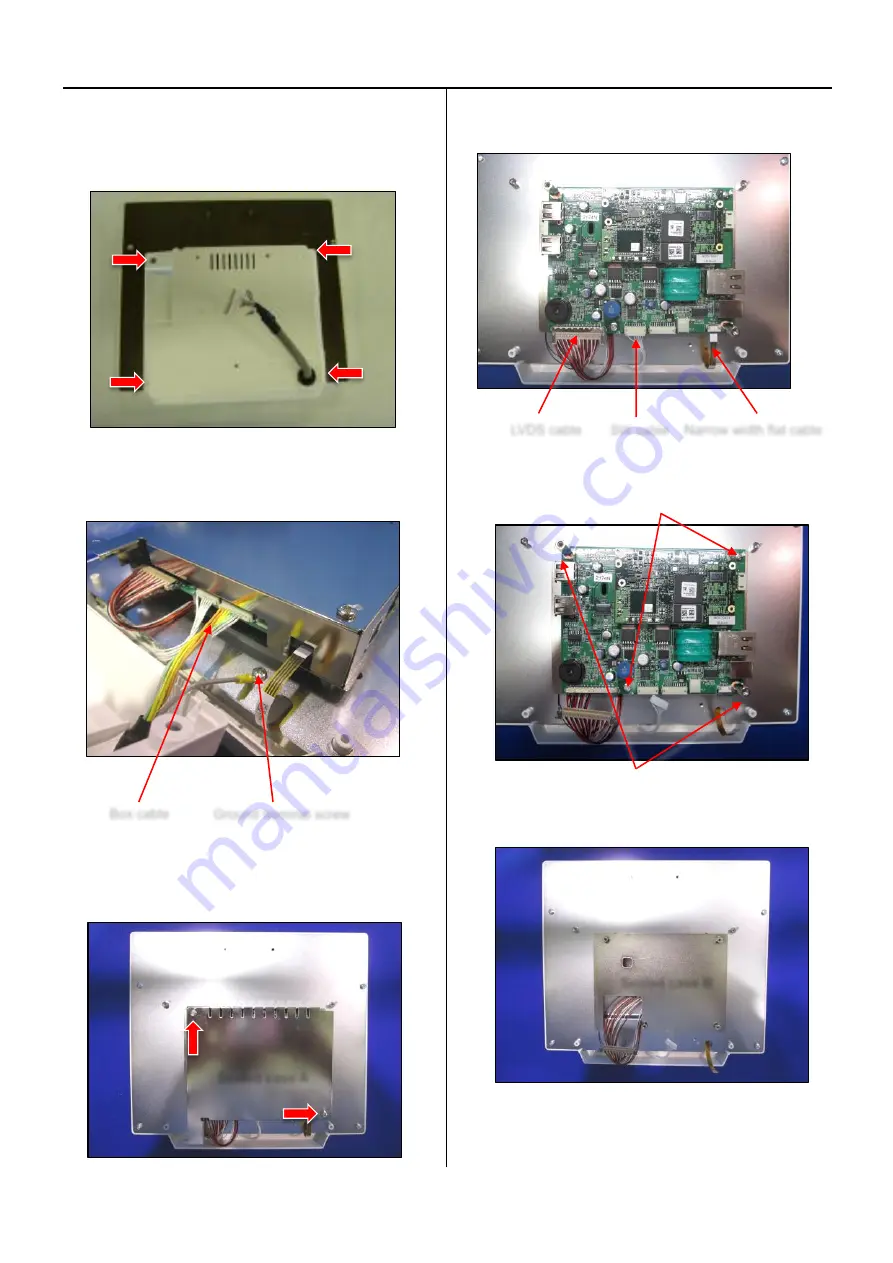
13
4
E3-2a 10.4” Remove LCD-CE board
1. Remove emergency stop blacket.
Remove four setscrews as shown in the figure below
and remove rear cover.
2. Remove the screw of the grounding terminal.
Remove connectors for Box cable.
3. Remove sealed case A.
Remove the screws at the tow places below.
4. Remove connectors.
5.
Remove two setsscrews and two studs.
Setscrew
Stud
6. Remove sealed case B.
Box cable
Ground terminal screw
Sealed case A
LVDS cable
SW cable Narrow width flat cable
Sealed case B
Summary of Contents for HCR3-1502
Page 1: ... Maintenance Manual for Embroidery Machine HCR3E SERIES Version 1 2 HappyJapan Inc ...
Page 104: ...105 4 7 3 Adjustment of timing detecting unit 8 Finally put the cover back on ...
Page 107: ...107 ...
Page 172: ...172 E7 Electric system diagram E7 1 Pulse motor driver PMD wiring ...
Page 173: ...173 E7 2 Pulse motor driver PMD setup ...
Page 174: ...174 E7 3 Inverter wiring ...
Page 175: ...175 E7 4 Electrical connection diagram ...
Page 176: ...176 ...
Page 177: ...177 ...
Page 178: ...178 E7 5 List of electrical connection diagram ...
Page 179: ...179 ...
Page 180: ...180 E7 6 Explanation of function clrcuit board HCD8122 LCD CE MX Board Ass y ...
Page 181: ...181 HCD8116 TP SW Circuit Board Ass y CN No Function CN1 Switch output LED input ...
















































