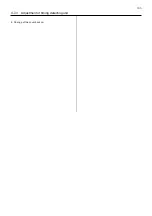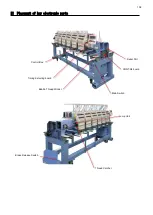117
E2-4 Exchange TC7-8 Circuit Board
1. Remove the thread tension bracket.
Please refer to [ 4-2-1, 4-2-2 Assemble and remove
moving head ].
2. Remove thread tension rear cover.
Remove the screws at the tow places below.
3. Disconeect connectors of Yellow alow part below.
4. Remove the nuts at the bottom four places.
5. Remove board by sliding to the left
<
Note
>
Confirm Slit is not in the Sensor groove befor
removing the Board. Sensor might get damaged if you
pull it by force.
6. Adust the position of Board bracket and Shaft of Detecting
thread tension ass’y then slide the board to fix the position.
7. Make sure Sensor and Slit are not interfering.
8. Put Thread tension cover back and install Thread tension
unit.
End of process.
Board bracket
Detecting thread tension ass'y
Summary of Contents for HCR3-1502
Page 1: ... Maintenance Manual for Embroidery Machine HCR3E SERIES Version 1 2 HappyJapan Inc ...
Page 104: ...105 4 7 3 Adjustment of timing detecting unit 8 Finally put the cover back on ...
Page 107: ...107 ...
Page 172: ...172 E7 Electric system diagram E7 1 Pulse motor driver PMD wiring ...
Page 173: ...173 E7 2 Pulse motor driver PMD setup ...
Page 174: ...174 E7 3 Inverter wiring ...
Page 175: ...175 E7 4 Electrical connection diagram ...
Page 176: ...176 ...
Page 177: ...177 ...
Page 178: ...178 E7 5 List of electrical connection diagram ...
Page 179: ...179 ...
Page 180: ...180 E7 6 Explanation of function clrcuit board HCD8122 LCD CE MX Board Ass y ...
Page 181: ...181 HCD8116 TP SW Circuit Board Ass y CN No Function CN1 Switch output LED input ...