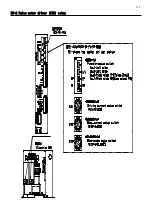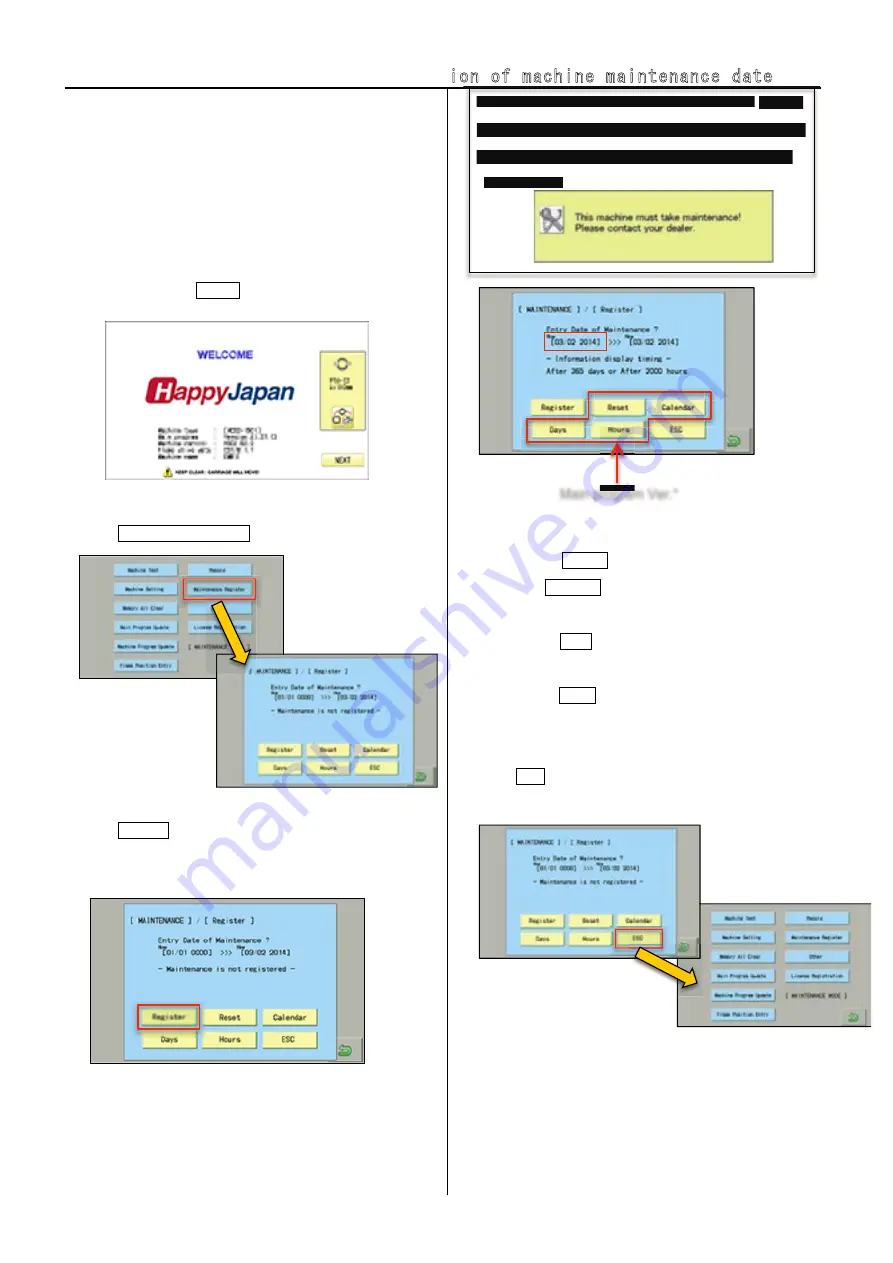
155
15
8
E
E5
5-
-7
7
M
Ma
ai
in
nt
te
en
na
an
nc
ce
e
R
Re
eg
gi
is
st
te
er
r―
―R
Re
eg
gi
is
st
tr
ra
at
tion of machine maintenance date
Registration of machine maintenance date
When last maintenance date is registered, next regular
maintenance date will be set automatically.
1. Turn on machine power
2.
After showing below screen, Keep START/STOP button
pressing then press NEXT to enter maintenance mode.
3. Press Maintenance Register.
4. Press Register.
The current date will be registered as last maintenance
date.
When the machine runs more than 2000 hours (default
setting) or 365 days are passed after last maintenance,
the machine will display the message to have regular
maintenance.
・
Pressing the RESET button delete the registered date.
・
When the Calender button is pressed, you can set
calendar of the machine.
・
By pressing Days button, you can change the number of
days for regular maintenance. (1 ~ 3,650 dsys)
・
By pressing Hours button, you can change the number of
running time for regular maintenance. (1 ~ 50,000 hours)
5. Press ESC.
Return to maintenance mode.
End of process.
:
Main program Ver.*
Summary of Contents for HCR3-1502
Page 1: ... Maintenance Manual for Embroidery Machine HCR3E SERIES Version 1 2 HappyJapan Inc ...
Page 104: ...105 4 7 3 Adjustment of timing detecting unit 8 Finally put the cover back on ...
Page 107: ...107 ...
Page 172: ...172 E7 Electric system diagram E7 1 Pulse motor driver PMD wiring ...
Page 173: ...173 E7 2 Pulse motor driver PMD setup ...
Page 174: ...174 E7 3 Inverter wiring ...
Page 175: ...175 E7 4 Electrical connection diagram ...
Page 176: ...176 ...
Page 177: ...177 ...
Page 178: ...178 E7 5 List of electrical connection diagram ...
Page 179: ...179 ...
Page 180: ...180 E7 6 Explanation of function clrcuit board HCD8122 LCD CE MX Board Ass y ...
Page 181: ...181 HCD8116 TP SW Circuit Board Ass y CN No Function CN1 Switch output LED input ...