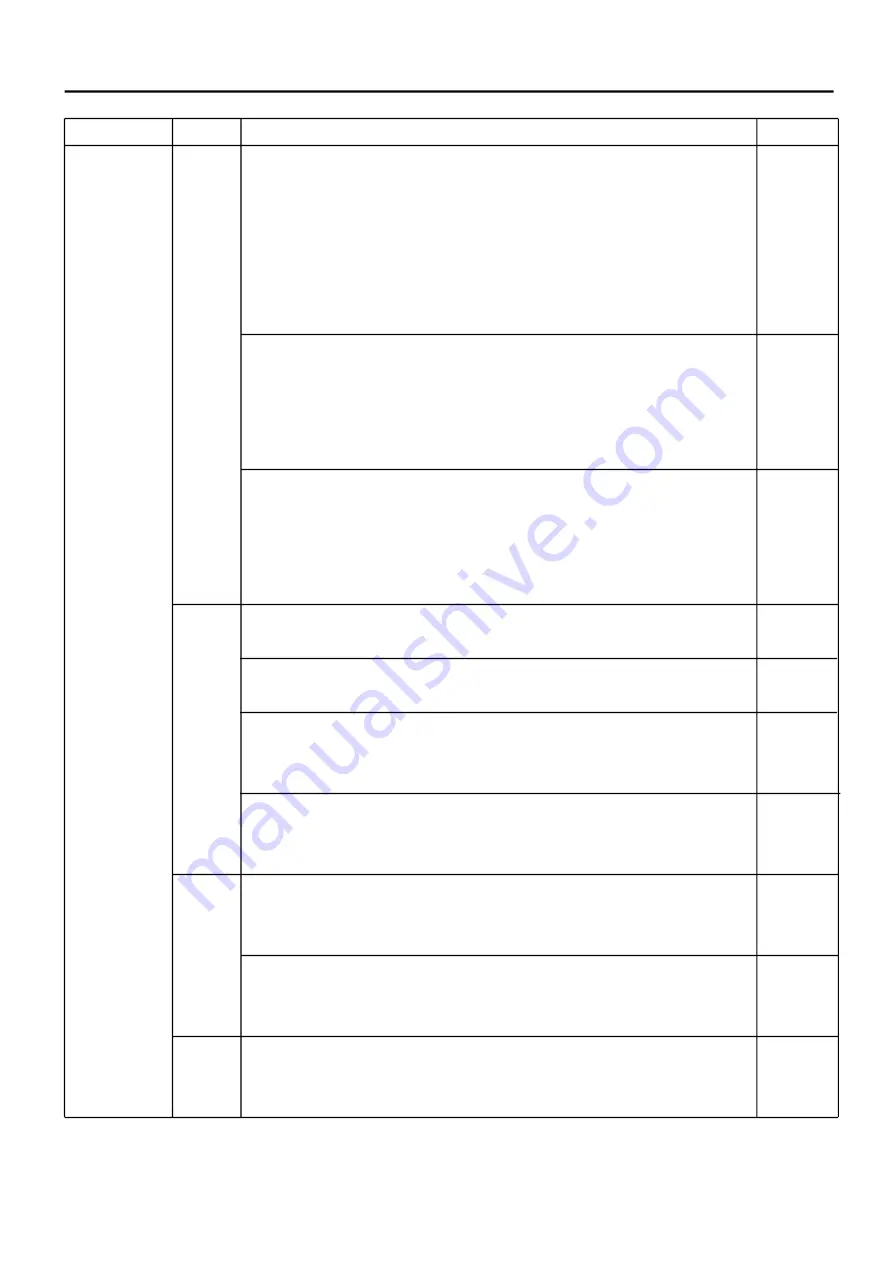
203
E9-8 Malfunction of thread break detection
Trouble Factor Cause of trouble and measure
Page
Malfunction
of
Mechanical
1. Trouble in turning detection roller.
thread break
1-1 Clean roller shaft holder.
detection
1-2 Check if slit disc doesn't contacts sensor.
E2-4
(empty
1-3 Clean sensor if dust gets stuck.
detection)
1-4 Check if cord doesn't contacts slit disc.
1-5 Check Disconnection of cable.
1-6 Check clog of thread detection roller. Roller shaft should haveclearance.
2. Check circuit board.
2-1 Replace of LCD-CE board. E3-2
2-2 Replace of TC 12 board. E2-4
2-3 Replace of Detection board E2-3
2-4 Replace of CONT-R2 board E2-1
3. Sometimes needle bar doesn’t work when start sewing.
3-1 Replace of needle bar driver. 4-1-1
3-2 Adjust of jump solenoid position.
3-3 Clean and overhaul of Jump solenoid.
3-4 Replace of Jump solenoid.
Operator 1. No thread is passed through detecting roller.
1-1 Pass thread properly.
2-9
2. Is thread tension proper?
2-1 Observing sewing rhythm, adjust thread tension properly.
2-9
3. Is proper detection sensitivity of thread cut selected? ( 15-1 )
3-1
Select detection sensitivity according to sewing condition of thread and cloth etc.
3-2 Please check [TRD. break detect] in setting menu to except [Off].
4. Is thread tension proper?
4-1 Observing sewing rhythm, adjust to proper thread tension.
2-9
(Adjust it little bits stronger.)
Environment
1. Is there any device to yield lints etc. around the embroidery.
1-1 Keep it off the embroidery machine.
1-2 Move the embroidery machine to other place.
2.
Doesn't thread go beyond control by wind? (thread comes off from needle hole by loosing)
2-1 Keep thread off wind.
2-2 Move the embroidery machine to other place.
Thread & 1. Isn't silicone agent used on thread?
Cloth (Thread slips at detecting roller part due to adhere of silicone.)
1-1 Clean silicone agent attached to detecting roller groove.
( ) ----- Reference instruction book
Summary of Contents for HCR3-1502
Page 1: ... Maintenance Manual for Embroidery Machine HCR3E SERIES Version 1 2 HappyJapan Inc ...
Page 104: ...105 4 7 3 Adjustment of timing detecting unit 8 Finally put the cover back on ...
Page 107: ...107 ...
Page 172: ...172 E7 Electric system diagram E7 1 Pulse motor driver PMD wiring ...
Page 173: ...173 E7 2 Pulse motor driver PMD setup ...
Page 174: ...174 E7 3 Inverter wiring ...
Page 175: ...175 E7 4 Electrical connection diagram ...
Page 176: ...176 ...
Page 177: ...177 ...
Page 178: ...178 E7 5 List of electrical connection diagram ...
Page 179: ...179 ...
Page 180: ...180 E7 6 Explanation of function clrcuit board HCD8122 LCD CE MX Board Ass y ...
Page 181: ...181 HCD8116 TP SW Circuit Board Ass y CN No Function CN1 Switch output LED input ...














































