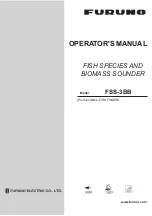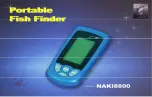ix
SYSTEM CONFIGURATION
Note:
The sub monitor cannot display the same screen as the main monitor.
: Standard supply
: Optional/local supply
Monitor Unit
*3
Processor Unit
FSS-301
USB Device
*2
HDMI
2 ports
NMEA0183
5 ports
USB
USB3.0: 2 ports
USB2.0: 2 ports
USB Device
*1, *3
(USB Mouse,
USB Flash Memory,
External HDD, etc.)
Trackball Control Unit
RCU-026
Trackball Control Unit
RCU-026
RS-485
USB
*2
RS-485
USB
*2
*1
: A maximum of four USB devices including RCU-026 can be connected to the processor unit.
*2
: To use the USB port on the RCU-026, connect the RCU-026 to the USB port on the processor unit, using
the USB cable supplied with the RCU-026. If you do not use the USB port on the RCU-026, the USB
connection between the RCU-026 and processor unit is not required.
*3
: To extend the distance between the processor unit and the monitor unit/USB device, use the optional
DVI/USB repeater.
LAN
Transceiver Unit
FSS-302
Transducer
USB Device
*2
Navigation equipment,
Radio communication,
Net sonde, etc.
External KP
12-24 VDC
100/110/115/
220/230 VAC,
1
Ø
, 50/60 Hz
or
AC/DC Power
Supply Unit
PR-241
Rectifier
RU-1746B-2
100-230 VAC,
1
Ø
, 50-60 Hz
12-24 VDC
100/110/115/
220/230 VAC,
1
Ø
, 50/60 Hz
or
AC/DC Power
Supply Unit
PR-241
Rectifier
RU-1746B-2
100-230 VAC,
1
Ø
, 50-60 Hz
Summary of Contents for FSS-3BB
Page 12: ...SYSTEM CONFIGURATION x This page is intentionally left blank...
Page 98: ...4 ADVANCED SETTINGS 4 20 This page is intentionally left blank...
Page 110: ...5 MAINTENANCE AND TROUBLESHOOTING 5 12 This page is intentionally left blank...
Page 119: ......
Page 120: ......
Page 121: ......