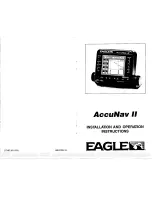5. MAINTENANCE AND TROUBLESHOOTING
5-5
5
5.6
Error Messages and Icons
When an error occurs, the system does the following:
• Releases an aural alarm,
• displays the error window at the screen enter, and
• displays the applicable error icon at the bottom-right corner on the screen.
The error window, an example of which is shown below, displays the applicable error
icon, error name, error code, and error remedy.
When an error occurs, click the [OK] button in the error window to silence the aural
alarm. The error icon remains on the screen until the error is resolved. The error icon
can be clicked to display error content, in the error window. If multiple errors occur si-
multaneously, the error having the highest priority is displayed. The table below shows
the error icon, error name, error code, reason/remedy and priority order for each error
type.
If the error window appears repeatedly, contact a FURUNO dealer to request service.
Position readout is
unrealistic or not
shown.
• The cable connected to the navigation equipment is disconnected or dam-
aged. Check the cable, and reconnect or replace it as necessary.
• The navigation equipment is malfunctioning. Check the navigation equip-
ment.
On-screen display is
not showing correct-
ly after replacing the
monitor.
A new monitor must be set up from the [Service] menu. Contact your local
dealer.
Error
Icon
Error name
Error
code
Reason, remedy
Priority
Order
Control Unit
Communication Error
C01
Communication error between the
Trackball Control Unit and the Processor
Unit. Check the connection between the
Trackball Control Unit and Processor
Unit.
1
Problem
Reason, remedy
Error name
Error icon
Remedy
Error code
If multiple errors occur in the
Processor Unit (Transceiver Unit),
all generated error codes appear.
Summary of Contents for FSS-3BB
Page 12: ...SYSTEM CONFIGURATION x This page is intentionally left blank...
Page 98: ...4 ADVANCED SETTINGS 4 20 This page is intentionally left blank...
Page 110: ...5 MAINTENANCE AND TROUBLESHOOTING 5 12 This page is intentionally left blank...
Page 119: ......
Page 120: ......
Page 121: ......