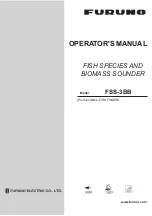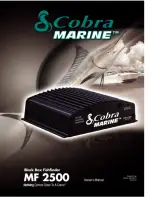1. OPERATION
1-2
1.2
How to Turn the Power On/Off
Open the power button cover on the Trackball Control Unit, then push the power but-
ton ( ). An audible "beep" indicates that the power is now on, then the start-up screen
appears. The brilliance of the power indicator on the Trackball Control Unit can be ad-
justed with [Brightness] in the [Control Unit] menu. See section 4.7.3.
To turn the power off, open the power button cover, then push the power button.
Note 1:
Always use the Trackball Control Unit to turn the system on or off. If the sys-
tem is turned off from a switchboard or by other means, changes made to settings are
not saved.
Note 2:
The Transceiver Unit uses a small amount of power when it is off. When the
system will not be used for a long period of time, turn the system off from the switch-
board.
1.3
Fish Finder Display
1.3.1
Display overview
The figure below shows an example of a typical fish finder display. Some indications
are not shown in this example, however all functions and indications are covered later
in this manual.
InstantAccess bar
TM
Header
Header
Current depth
Current depth
*: Each minute marker “bar ” denotes 30 seconds of time.
Footer
Footer
Transmission line
Transmission line
999
LF
: 2.0
Mode,
Gain setting
Mode,
Gain setting
Color bar
Color bar
Minute marker*
Minute marker*
Depth scale
Depth scale
School of fish
School of fish
Bottom
Bottom
Summary of Contents for FSS-3BB
Page 12: ...SYSTEM CONFIGURATION x This page is intentionally left blank...
Page 98: ...4 ADVANCED SETTINGS 4 20 This page is intentionally left blank...
Page 110: ...5 MAINTENANCE AND TROUBLESHOOTING 5 12 This page is intentionally left blank...
Page 119: ......
Page 120: ......
Page 121: ......